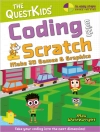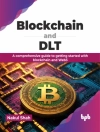Are you a visual learner? Do you prefer instructions that show you how to do something – and skip the long-winded explanations? If so, then this book is for you. Open it up and you’ll find clear, step-by-step screen shots that show you how to tackle more than 140 Outlook 2007 tasks. Each task-based spread includes easy, visual directions for performing necessary operations, including:
* Entering and using contacts
* Setting up and sorting e-mail
* Forwarding to your mobile device
* Subscribing to an RSS feed
* Publishing calendars to the Web
* Tracking your tasks and to-dos
* Helpful sidebars offer practical tips and tricks
* Full-color screen shots demonstrate each task
* Succinct explanations walk you through step by step
* Two-page lessons break big topics into bite-sized modules
O autorze
During the course of her career as a freelance writer, Kate Shoup has written or co-written several books on various topics, including Look & Learn Front Page 2002, What Can You Do with a Major in Business, Not Your Mama’s Beading, Not Your Mama’s Stitching, Windows Vista Visual Encyclopedia, and Webster’s New World English Grammar Handbook. She has also co-written a screenplay, and worked as the Sports Editor for NUVO Newsweekly. Prior to striking out on her own, Kate worked as an editor at a computer-publishing company, where she engaged in such diverse professional activities as consulting on the development of new series, consulting on ways to improve the publishing workflow, and editing numerous standout titles. When not writing, Kate loves to ski (she was once nationally ranked), make jewelry, and play video poker — and she plays a mean game of 9-ball. Kate lives in Indianapolis, Indiana, with her daughter.