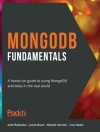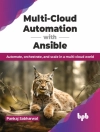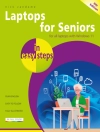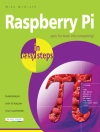The Genius is in.You don’t have to be a genius to switch from a PC to a Mac. Butif you want to make the move with less hassle, put this savvy Portable Genius guide to work. Want to share data between your Macand your PC? Understand the differences between Mac OS®X and Windows®? Learn how to perform everyday Mac tasks? Transferimportant stuff like calendars, contact lists, and music? You’llfind cool and useful Genius tips, full-color screenshots, and pagesof easy-to-access shortcuts and tools that will save you loads oftime and let you enjoy your Mac to the max.Paul Mc Fedries is the president of Logophilia Limited, atechnical writing company. He has written more than four dozenbooks that have sold more than two million copies worldwide. Thesebooks include Macs Portable Genius, Teach Yourself VISUALLY Macs, and Teach Yourself VISUALLY Windows Vista. Paul encourages allreaders to drop by his Web site, www.mcfedries.com.Portable GENIUSFun, hip, and straightforward, the new Portable Genius seriesgives forward-thinking Apple users useful information in handy, compact books that are easy to navigate and don’t skimp on theessentials. Collect the whole series and make the most of your Apple digital lifestyle.
Spis treści
Acknowledgments.Introduction.chapter 1: What Are the Differences Between Mac and Windows?chapter 2: Which Mac Applications Do I Use?chapter 3: How Do I Perform Everyday Mac Tasks?chapter 4: How Do I Transfer E-mail, Contacts, and Calendars to My Mac?chapter 5: How Do I Move My Other Windows Data to My Mac?chapter 6: How Do I Work with Files, Folders, and Programs?chapter 7: How Do I Connect and Work with Devices?chapter 8: How Do I Perform Mac Maintenance?chapter 9: How Can I Solve Mac Problems?chapter 10: How Can I Share Data Between Mac OS X and Windows?chapter 11: How Can I Run Windows on My Mac?appendix a: Mac Online Resources.appendix b: Mac Shortcut Keys Glossary.Index.