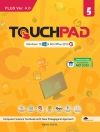★★★ Let’s get started with i Phone 12 Mini ★★★
Apple proved it can still pull off a surprise in 2020 when it unveiled the i Phone 12 Mini. It’s small, surprisingly affordable, and packed with all the powerful features people expect from an i Phone. But how do you use it?!
I’m sure you are excited to use the phone, and maybe you even have! But if you really want to get the most out of your phone, then this guide will help. It skips all the highly technical and advanced stuff and tells you only about the things people actually use!
If you are looking for a guide to help you get up and running as quickly as possible, then this book will help.
It covers:
- What’s new to i OS 14
- The difference between all the phones
- Using an i Phone that doesn’t have a Home button
- Using Face ID
- How to add widgets to your Home screen
- Organizing apps with the App Library
- Buying, removing, rearranging, updating apps
- Taking, editing, organizing and sharing photos
- Apple Services
- Using Siri
- Using pre-installed apps like Notes, Calendar, Reminders, and more
- Making phone calls and sending messages
- Must have apps
- And much, much more!
Are you ready to start enjoying your new i Phone? Then let’s get started!
Note: This book is not endorsed by Apple, Inc and should be considered unofficial. It is based on 'The Ridiculously Simple Guide to i Phone 12 Mini’ but has extra content covering accessibility.