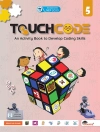★★★ The future of i Pad is here! ★★★
i Pad used to be a fun gadget for casual web surfing; a lot has changed over the years. Today, many people are using i Pads instead of computers. This is even more true with the latest generation i Pad Air…it’s true, that is, if you know how on Earth it works!
This book is for new users and users who haven’t used an i Pad in a while, or are looking to understand it more.
This book walks you through what you need to know step-by-step-including how navigation works now that the Home button is gone on the latest i Pad Air. It covers only what you need to know-so you don’t have to comb through hundreds of pages of tech-speak just to find out how to use a common feature.
Some of the many topics covered include:
- What’s new in i Pad OS 14
- Cosmetics of an i Pad
- Multitasking
- Gestures that you should know
- How to use Picture in Picture mode
- Adding widgets to the Home screen
- Making phone calls
- Sending messages
- Using the Apple Pencil (and Scribble)
- Surfing the Internet with Safari
- Using Sidecar
- Using split screen
- Buying, updating, and removing apps
- Apple Services (Apple Music, i Cloud, Apple Arcade, Apple TV+, Apple Card)
- Family sharing
- Using Siri
- Taking, editing, organizing and sharing photos
- Using pre-installed apps like Reminders, Maps, Notes, Calendar
- And much, much more!
Are you ready to start enjoying your new i Pad? Then let’s get started!
Note: This guide is not endorsed by Apple, Inc., and should be considered unofficial. This book is based on the book 'The Ridiculously Simple Guide to i Pad Air’ but includes sections specifically for seniors (including accessibility features that make text easier to see).