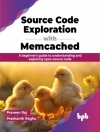You know the basics. Your Swift code flows with logic and ease. This isn’t your first time building a workable app for i OS platforms. Now, it’s time to build a magical app for i OS platforms! Move beyond what you mastered in the best-selling Beginning i Phone Development with Swift UI.
This revised and expanded Fourth Edition enlightens you to the world of rich design, solid code, and thoughtful processing needed to make apps that wow. Integrate all these extraordinary i OS features and embrace the world of possibilities in the Swift programming language with Swift UI. New chapters cover customizing grids, using View That Fits, adding search and share links, using Sprite Kit, and Developing Tests.
Not only will your apps run like magic under the hood but with the new standard of Swift UI, you’ll add animations, scaling, multiscreen support, and so much more to your interfaces. Debug Swift code, use multi-threaded programming with Grand Central Dispatch, pass data between view controllers, and design apps functional in multiple languages. You’ll also see how to integrate audio and video files in your apps, access the camera and send pictures to and from the Photos library, use location services to pinpoint your user’s position on a map, and display web pages in-app.
Don’t just stop at flawless code and stickily engaging interfaces. Pro i Phone Development with Swift UI explains how to give your apps a mind with Apple’s advanced frameworks for machine learning, facial and text recognition, and augmented reality.
What You Will Learn
- Save and retrieve data when apps close or get pushed in the background
- Recognize speech with Apple’s advanced frameworks
- Create augmented reality apps
- Understand spoken commands with Siri
Who This Book is For
Aspiring i OS app developers familiarwith the Apple Swift programming language and/or the i OS SDK, but ready to move to the next level.
Spis treści
Chapter 1: Organizing Code.- Chapter 2: Debugging Code.- Chapter 3: Understanding Closures.- Chapter 4: Multithreaded Programming with Grand Central Dispatch.- Chapter 5: Understanding Concurrency.- Chapter 6: Understanding Data Persistence.- Chapter 7: Sharing Data Between Structures.- Chapter 8: Translating with Localization.- Chapter 9: Displaying Gauges and Progress Views.- Chapter 10: Adding Search to an App.- Chapter 11: Detecting Motion and Orientation.- Chapter 12: Using Location and Maps.-Chapter 13: Playing Audio and Video.- Chapter 14:Using Speech.- Chapter 15: Integrating Swuift UI with UIKit.- Chapter 16: Accessing the Photo Library.- Chapter 17: Using Machine Learning.- Chapter 18: Using Bottom Sheets.- Chapter 19: Using View That Fits and Any Layout.- Chapter 20: Handling Errors.- Chapter 21: Odds and Ends.
O autorze
Wallace Wang is a former Windows enthusiast who took one look at Vista and realized that the future of computing belonged to the Mac. He’s written more than 40 computer books, including Microsoft Office for Dummies, Beginning Programming for Dummies, Steal This Computer Book, My New Mac, and My New i Pad. In addition to programming the Mac and i Phone/i Pad, he also performs stand-up comedy, having appeared on A&E s 'Evening at the Improv, ’ and having performed in Las Vegas at the Riviera Comedy Club at the Riviera Hotel & Casino. When he’s not writing computer books or performing stand-up comedy, he also enjoys blogging about screenwriting at his site, The 15 Minute Movie Method, where he shares screenwriting tips with other aspiring screenwriters who all share the goal of breaking into Hollywood.