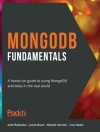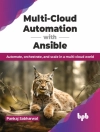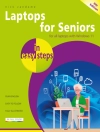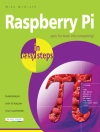The up-to-date guide to getting the most out of your i Pad ori Pad 2!
With an elegantly thin form, front-and-rear-facing cameras, irresistible multitouch interface, and, now, with the awesome i OS 5and i Cloud, the i Pad is one addictive device. This full-color guidehelps you get to know your i Pad so well you may never want to putit down! Mac experts and veteran For Dummies authors Edward Baig and Bob ‘Dr. Mac’ Le Vitus walk you through the basics as youset up and explore the i Pad, master the multitouch interface, setup i Tunes for your i Pad, browse the web, find apps in the App Store, and synchronize it all with i Cloud.
You’ll learn how to turn your i Pad into the ultimate gamingmachine; curl up with an i Book; immerse yourself in music, videos, movies, and TV shows; and organize, edit, and share photos. Keep intouch with e-mail, social networking apps, i Message, and Face Timevideo calling. Plus, you’ll never be late again, with the i Pad’sbuilt-in address book, calendar, Maps, and Reminders.
* Covers the i Pad 2 and i Pad
* Fully updated for the newest i OS 5 features including Notification Center, i Message, Newsstand, Air Play Mirroring, Safari Reader, and more
* Explains how to record HD video; take fantastic photos; surfthe web; organize your e-mail and calendar; and find your favoritemusic, movies, games, and apps
* Includes tips on protecting your information andtroubleshooting
From the beginner basics to smooth and savvy tips, i Pad 2 For Dummies, 3rd Edition will make you wonder how you ever livedwithout your i Pad.
Tabela de Conteúdo
Introduction 1
Part I: Getting to Know Your i Pad 5
Chapter 1: Unveiling the i Pad 7
Chapter 2: i Pad Basic Training 23
Chapter 3: The Kitchen Sync: Getting Stuff to and from Your i Pad41
Part II: The Internet i Pad 65
Chapter 4: Going on a Mobile Safari 67
Chapter 5: The E-Mail Must Get Through 83
Chapter 6: Surfin’ the Web without a Board (or at Leastwithout Safari) 109
Chapter 7: Apply Here (to Find Out about i Pad Apps) 131
Part III: The i Pad at Work and Play 149
Chapter 8: Get in Tune(s): Audio on Your i Pad 151
Chapter 9: i Pad Video: Seeing Is Believing 165
Chapter 10: You Oughta Be in Pictures 183
Chapter 11: Curling Up with a Good i Book 201
Chapter 12: The i Pad at Work 217
Part IV: The Undiscovered i Pad 237
Chapter 13: Setting You Straight on Settings 239
Chapter 14: When Good i Pads Go Bad 261
Chapter 15: Accessorizing Your i Pad 273
Part V: The Part of Tens 289
Chapter 16: Ten Appetizing (and Free) Apps 291
Chapter 17: Ten Apps Worth Paying For 301
Chapter 18: Ten Hints, Tips, and Shortcuts 311
Index 323
Sobre o autor
Edward C. Baig is the Personal Technology columnist for USA TODAY and the author of Macs For Dummies, 11th Edition.
Bob ‘Dr. Mac’ Le Vitus pens the popular ‘Dr. Mac’ columnfor the Houston Chronicle and is the author of Incredible i Pad Apps For Dummies.