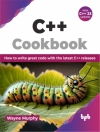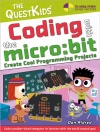Want to preserve those Super 8 movies of Grandpa with his Studebaker or you in your prized Lone Ranger get -up? Want tocreate a CD of the newest hits from Napster or old 45s? Want totake videos or photos from Christmases past and turn them into Christmas presents? It’s Roxio Easy Media Creator for Dummiesto the rescue!
With Roxio’s digital media toolbox, you can capture video, pictures, and sound, edit photos, store data files, create customcalendars, and more. You can do everything from burning CDs and DVDs to labeling them. First you get acquainted with Easy Media Creator Home–the hub from which all the applications arelaunched. Then you create your own flight plan. You don’thave to read each helpful tidbit–each chapter stands on itsown, ready for you to dig in and start:
* Backing up and organizing media files for quick retrieval
* Using Photo Suite to fix, edit, and enhance photos and showthem off in slideshows, photo collages, calendars, and thelike
* Recording and editing digital audio with Easy Media Creator’s Sound Editor
* Enhancing your audio with Alienizer, Enhancer, Equalizer, Maturizer, Robotizer, Room Simulator, and more
* Playing audio backward (if you’re determined to hear thehidden message at last)
* Using the Capture tool to acquire the digital media (audio, photo, and video) you need for DVD projects
* Using DVD Builder to assemble and burn multi-media projects on DVD, combining video clips, still photo images, text, and audiotracks
* Using Video Wave to assemble and edit video projects
Roxio Easy Media Creator For Dummies was written by Greg Harvey, author of Excel 2003 For Dummies, Windows XP for Dummies and numerous other computer books. It helps you takefull advantage of all of Roxio’s application programs andtools and discover how to:
* Use Sound Editor to record audio from audio devices connectedto your computer, including analog sources such as cassettes and LPrecords
* Get album titles, artist’s names, and track titles from Gracenote CDDB online
* Use Story Builder to turn video clips into finished videos usingpre-designed themes and templates
* Add special effects, transitions to bridge scenes, and colorpanels and text to introduce new scenes or provide credits
Complete with a Help Center & Tutorials link that speeds toyou help on a particular topic, Roxio Easy Media Creator For Dummies gives you the tools and puts you at the controls.
Tabela de Conteúdo
Foreword.
Introduction.
Part I: A Bit about Easy Media Creator and Digital Media.
Chapter 1: Getting Acquainted with Easy Media Creator 7.
Chapter 2: The Ins and Outs of Digital Media and Gear.
Part II: Creating Data Discs.
Chapter 3: Backing Up and Copying Data Files.
Chapter 4: Organizing Media Files with the Media Manager.
Part III: Creating Audio CDs and Photo Projects.
Chapter 5: Recording and Editing Audio with Sound Editor.
Chapter 6: Managing Digital Photos.
Chapter 7: Burning Audio CDs and MP3 Discs.
Chapter 8: Creating Disc Labels and Case Inserts.
Part IV: Creating Projects for DVDs.
Chapter 9: Acquiring Digital Media.
Chapter 10: Creating and Editing Video Productions.
Chapter 11: Building and Burning DVDs.
Part V: The Part of Tens.
Chapter 12: Top Ten Components of Easy Media Creator 7.
Chapter 13: Ten Coolest Features in Easy Media Creator 7.
Index.
Sobre o autor
Greg Harvey has authored tons of computer books, the mostrecent being Excel 2003 For Dummies and Adobe Acrobat 6PDF For Dummies. He started out training business users on howto use IBM personal computers and their attendant computer softwarein the rough and tumble days of DOS, Word Star, and Lotus 1-2-3 inthe mid-80s of the last century. After working for a number ofindependent training firms, he went on to teach semester-longcourses in spreadsheet and database management software at Golden Gate University in San Francisco.
His love of teaching has translated into an equal love of writing.For Dummies books are, of course, his all-time favorites towrite because they enable him to write to his favorite audience, the beginner. They also enable him to use humor (a key element tosuccess in the training room) and, most delightful of all, toexpress an opinion or two about the subject matter at hand.