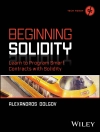* VBA is used for writing macros, automating Office applications, and creating custom applications in Word, Excel, Power Point, Outlook, and Access* Easily accessible by novice programmers, VBA is also powerfulenough for IT professionals who need to create specialized businessapplications, generating wide interest* Completely revised for the new versions of the language and the Office suite, this book is the most up-to-date VBA guide on themarket* Includes what everyone, from power users to systemadministrators and professional developers, needs to know* Covers all Office products in depth
Tabela de Conteúdo
Introduction.Part 1. Recording Macros and Getting Started with VBA.Chapter 1. Recording and Running Macros in the Microsoft Office Applications.Chapter 2. Getting Started with the Visual Basic Editor.Chapter 3. Editing Recorded Macros.Chapter 4. Creating Code from Scratch in the Visual Basic Editor.Part 2. Learning How to Work with VBA.Chapter 5. Understanding the Essentials of VBA Syntax.Chapter 6. Working with Variables, Constants, and Enumerations.Chapter 7. Using Array variables.Chapter 8. Finding the Objects, Methods, and Properties You Need.Part 3. Making Decisions and Using Loops and Functions.Chapter 9. Using Functions.Chapter 10. Creating Your Own Functions.Chapter 11. making Decisions in Your Code.Chapter 12. Using Loops to Repeat Actions.Part 4. Using Message Boxes, Input Boxes, and Dialog Boxes.Chapter 13. Getting User Input with Message Boxes and Input Boxes.Chapter 14. Creating Simple Custom Dialog Boxes.Chapter 15. Creating Complex Dialog Boxes.Part 5. Creating Effective Code.Chapter 16. Building Modular Code and Using Classes.Chapter 17. Debugging Your Code and handling Errors.Chapter 18. Building Well-Behaved Code.Chapter 19. securing Your Code with VBA’s security Features.Part 6. Programming the Office Applications.Chapter 20. Understanding the Word Object Model and Key Objects.Chapter 21. Working with Widely Used Objects in Word.Chapter 22. Understanding the Excel Object Model and Key Objects.Chapter 23. Working with Widely Used Objects in Excel.Chapter 24. Understanding the Power Point Object Model and Key Objects Chapter 25. Working with Shapes and Running Slide Shows.Chapter 26. Understanding the Outlook Object Model and Key Objects.Chapter 27. Working with Events in Outlook.Chapter 28. Understanding the Access Object Model and Key Objects.Chapter 29. manipulating the Data in an Access Database via VBA.Chapter 30. Accessing One Application from Another Application.Glossary.Index.
Sobre o autor
Well into his second decade of rebooting Windows PCs, Guy Hart-Davis has written dozens of computer books, including Word 97Macro & VBA Handbook, Word 2000 Developer’s Handbook, and threeeditions of Mastering Windows XP Home Edition.