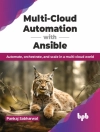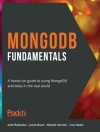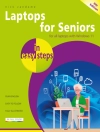If you’ve dreamed about having a customized multimedia PC or one tricked out for your favorite games, build your own and make your dreams come true!
Build Your Own PC Do-It-Yourself For Dummies makes it easy.
Not only is building your own PC a really rewarding project, it can also save you a nice chunk of cash. This step-by-step guide helps you decide what you need, teaches you what all those computer terms mean, and tells you exactly how to put the pieces together. It shows you:
- What tools you need (not as many as you might think!)
- All about operating systems
- How to install CD and DVD drives
- The scoop on sound and video, and how to put a sound system together from start to finish
- How to connect a monitor and install a modem
- All about setting up and configuring the hard drive
- Secrets for securing your system, and more
Included is a bonus DVD showing you how to install the motherboard, CPU, RAM, ports, hard drive, video and sound cards, a DVD drive, and more. With Build Your Own PC Do-It-Yourself For Dummies, you can have the computer you want plus the satisfaction of doing it yourself!
Note: CD-ROM/DVD and other supplementary materials are not included as part of e Book file.
Tabela de Conteúdo
Introduction 1
Part I: Preparations and Planning 9
Chapter 1: A Screwdriver Is All You Need 11
Chapter 2: What Type of PC Should I Build? 23
Part II: Assembling the Basics 39
Chapter 3: Building the Foundation: The Case and Motherboard 41
Chapter 4: A Bag of Chips: Adding RAM and a CPU 61
Chapter 5: Installing Your Ports, Mouse, and Keyboard 77
Chapter 6: Adding Video Hardware 93
Chapter 7: Installing Your Hard Drive and Other Storage Devices 115
Chapter 8: Choosing and Installing an Operating System 135
Part III: Adding the Fun Stuff 151
Chapter 9: Installing an Optical Drive 153
Chapter 10: Let Your PC Rock! 169
Chapter 11: Modems and the Call of Broadband 187
Part IV: Advanced PC Options 207
Chapter 12: So You Want to Add a LAN? 209
Chapter 13: Input and Output: Scanners, Cameras, and Printers 223
Chapter 14: Building a Gaming PC 235
Part V: The Part of Tens 249
Chapter 15: Ten Tools and Tasks for a Power User’s PC 251
Chapter 16: Ten Important Assembly Tips 257
Chapter 17: Ten Ways to Maintain Your PC 263
Chapter 18: Ten PC Pitfalls to Avoid Like the Plague 269
Part VI: Appendixes 275
Appendix A: About the DVD 277
Appendix B: The PC Builder’s Glossary 279
Index 289
Sobre o autor
Mark L. Chambers has been building, customizing, and repairing PCs for over 20 years for himself and clients. As a consultant, he helps everyday folks update, maintain, and troubleshoot PCs.