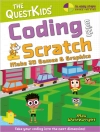‘The Adobe Acrobat 8 PDF Bible is the comprehensive guide to Acrobat for novices and power users alike. With a concise, easy-to-read format, you will be creating interactive XML forms, enabling streamlined document review processes, and publishinghigh-impact electronic documents in no time.’–Rick Brown, director of product management, Adobe Acrobat The book you need to succeed with Adobe Acrobat!Why do readers turn to the Adobe Acrobat Bible again andagain? Because whether you’re already experienced with Adobe Acrobat or you’re learning to use this powerful tool for the firsttime, you’ll find exactly what you need to know in thesewell-organized pages. Packed with helpful tips and step-by-stepinstructions, this latest edition will guide you through both basicand advanced features, enabling you to take full advantage ofeverything Acrobat 8 has to offer.* Create, collect, and distribute forms with Live Cycle®Designer* Work seamlessly with Microsoft® Office applications* Convert Auto CAD® and Visio® files to PDF* Discover new ways to edit PDFs and remove sensitive data* Explore enhanced Shared Reviews tools with easy-to-use Wizard* Collect form data by exporting it directly to Microsoft Excel®* Combine files and create PDF Packages using new Acrobat 8tools What’s on the CD-ROM?You’ll find valuable, author-developed sample files including PDF documents, Adobe Designer forms, and Acrobat PDF forms with Java Scripts–all arranged in folders according to chapters inthe book, so you use them along with the book’s tutorials. The CDalso includes:* Adobe Reader software* Entire book in searchable PDF with embedded index* Windows demonstration plug-ins
Tabela de Conteúdo
About the Author.Preface.Acknowledgments.Introduction.Part I: Welcome to Adobe Acrobat.Chapter 1: Getting to Know Adobe Acrobat.Chapter 2: Using Acrobat Viewers.Chapter 3: Getting Started in Adobe Acrobat.Chapter 4: Getting Familiar with Adobe Reader.Chapter 5: Viewing and Navigating PDF Files.Chapter 6: Searching PDF Files.Part II: Converting Documents to PDF.Chapter 7: Converting Files to PDF.Chapter 8: Using PDFMaker with Microsoft Programs.Chapter 9: Exporting to PDF from Authoring Applications.Chapter 10: Using Acrobat Distiller.Part III: Editing PDFs.Chapter 11: Saving and Versioning Files.Chapter 12: Combining, Packaging, and Attaching PDFs.Chapter 13: Editing Text.Chapter 14: Redacting PDFs.Chapter 15: Editing Images and Objects.Chapter 16: Editing Pages.Chapter 17: Scanning and OCR Conversion.Chapter 18: Repurposing and Batch Processing.Chapter 19: Enabling Features for Adobe Reader.Part IV: PDF Interactivity.Chapter 20: Review and Markup.Chapter 21: Working with Review Sessions.Chapter 22: Links and Actions.Chapter 23: Multimedia and PDFs.Chapter 24: Working with Layers.Chapter 25: Accessibility and Tagged PDF Files Part V: PDF Publishing.Chapter 26: Authentication and Security.Chapter 27: PDFs and the Web Chapter 28: PDFs and Presentations Chapter 29: Using Acrobat Connect Chapter 30: PDFs and e Books.Chapter 31: Printing to Desktop Color Printers Chapter 32: Commercial Printing and Prepress.Part VI: Acrobat PDF and Live Cycle Designer Forms.Chapter 33: Designing PDF Forms (Windows Only).Chapter 34: Understanding Acrobat Form Tools.Chapter 35: Working with Form Data.Chapter 36: Understanding Java Script.Appendix: Using the CD-ROM.Index.End-User License Agreement.
Sobre o autor
Ted Padova is the former chief executive officer andmanaging partner of The Image Source Digital Imaging and Photo Finishing Centers of Ventura and Thousand Oaks, California. He hasbeen involved in digital imaging since founding a service bureau in1990. He retired from his company in 2005 and now spends his timewriting and speaking on Acrobat and PDF.For more than 17 years, Ted has taught university and highereducation classes in graphic design applications and digitalprepress at the University of California, Santa Barbara, and the University of California at Los Angeles. He has been, and continuesto be, a conference speaker nationally and internationally at PDFconferences.Ted has written more than 25 computer books and is one of theworld’s leading authors on Adobe Acrobat. He has writtenbooks on Adobe Acrobat, Adobe Creative Suite (versions 1 and 2), Adobe Photoshop, Adobe Photoshop Elements, Adobe Reader, Microsoft Power Point, and Adobe Illustrator. Recent books published by John Wiley and Sons include Adobe Acrobat PDF Bible (versions 4, 5, 6, and 7), Color Correction for Digital Photographers Only, Color Correction for Digital Photographers For Dummies, Microsoft Power Point 2007 For Dummies — Just the Steps, Creating Adobe Acrobat PDF Forms, Teach Yourself Visually Acrobat 5, and Adobe Acrobat 6.0 Complete Course. He also co-authored Adobe Illustrator Master Class — Illustrator Illuminated and wrote Adobe Reader Revealed for Peachpit/Adobe Press.