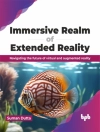Develop powerful data models that bind data from disparate sources into a coherent whole. Then extend your data models using DAX–the query language that underpins Power BI–to create reusable measures to deliver finely-crafted custom calculations in your dashboards.
This book starts off teaching you how to define and enhance the core structures of your data model to make it a true semantic layer that transforms complex data into familiar business terms. You’ll learn how to create calculated columns to solve basic analytical challenges. Then you’ll move up to mastering DAX measures to finely slice and dice your data.
The book also shows how to handle temporal analysis in Power BI using a Date dimension. You will see how DAX Time Intelligence functions can simplify your analysis of data over time. Finally, the book shows how to extend DAX to filter and calculate datasets and develop DAX table functions and variables to handle complex queries.
What You Will Learn
- Create clear and efficient data models that support in-depth analytics
- Define core attributes such as data types and standardized formatting consistently throughout a data model
- Define cross-filtering settings to enhance the data model
- Make use of DAX to create calculated columns and custom tables
- Extend your data model with custom calculations and reusable measures using DAX
- Perform time-based analysis using a Date dimension and Time Intelligence functions
Who This Book Is For
Everyone from the CEO to the Business Intelligence developer and from BI and Data architects and analysts to power users and IT managers can use this book to outshine the competition and create the data framework that they need and interactive dashboards using Power BI
Cuprins
1. Using Power BI Desktop to Create a Data Model.- 2. Extending The Data Model.- 3. The Semantic Layer.- 4. Calculated Columns.- 5. Calculating Across Tables.- 6. DAX Logical Functions.- 7. Date and Time Calculations in Columns.- 8. Introduction to Measures.- 9. Filtering Measures.- 10. CALCULATE() Modifiers.- 11. The Filter() Function.- 12. Iterators.- 13. Creating and Applying a Date Dimension.- 14. Time Intelligence.- 15. DAX Variables.- 16. Table Functions.- 17. Extending the Data Model.- 18. Evaluation Context.- Appendix A: Sample Data.
Despre autor
Adam Aspin is an independent Business Intelligence consultant based in the United Kingdom. He has worked with SQL Server for 17 years. During this time, he has developed several dozen reporting and analytical systems based on the Microsoft data and analytics product suite.
A graduate of Oxford University, Adam began his career in publishing before moving into IT. Databases soon became a passion, and his experience in this arena ranges from d Base to Oracle, and Access to My SQL, with occasional sorties into the world of DB2. He is, however, most at home in the Microsoft universe when using the Microsoft data and analytics stack–both in Azure and on-premises.
Business Intelligence has been Adam’s principal focus for the last 20 years. He has applied his skills for a range of clients in the areas of finance, banking, utilities, leisure, luxury goods, and pharmaceuticals.
Adam has been a frequent contributor to SQLServer Central.com and Simple-Talk for several years. He is a regular speaker at events such as SQL Saturdays and SQLBits. A fluent French speaker, Adam has worked in France and Switzerland for many years.
Adam is the author of popular Apress books:
SQL Server Data Integration Recipes;
Business Intelligence with SQL Server Reporting Services;
High Impact Data Visualization in Excel with Power View, 3D Maps, Get & Transform, and Power BI;
Data Mashup with Microsoft Excel Using Power Query and M; and
Pro Power BI Theme Creation.