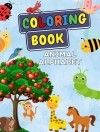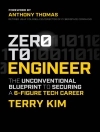A must-read book for seniors who are eager to get started with
Windows 8!
As one of the biggest and most highly anticipated technology
releases, Windows 8 will be new territory to many PC users and may
require a generous learning curve. Windows 8 for the Older and
Wiser is an ideal guide for the senior computer user. Featuring an
accessible writing style, a full-colour layout, an easy-to-read
font, and a generous amount of screenshots, this resource covers
everything from mouse and keyboard basics to surfing the
Internet.
No previous computing knowledge is assumed, so you get an
easygoing style that skips the technical jargon. A friendly
step-by-step approach helps you get through each topic, including
what the ‘windows’ are in Windows and how they work, how to
customise your Windows desktop, get digital photos from your camera
to your PC, and much more.
* Details how to create, save, organise, and find files
* Reviews all the desktop background options, font sizes,
widgets, colours, and more
* Addresses troubleshooting solutions to common problems
* Walks you through setting up and using e-mail
* Demonstrates how to use the Internet for news, shopping,
travel, and more
* Helps you use programs, navigate menus, enlarge fonts and
icons, set the screen for best visibility, and more
Windows 8 for the Older and Wiser is an easy-to-follow
guide for the senior market for making the most of Windows 8.
Despre autor
Adrian Arnold (Colchester, UK) is a computer trainer with Age Concern in Colchester, UK and author of Computing for the Older & Wiser, Internet for the Older and Wiser and Computing with Windows 7 for the Older and Wiser. With more than a decade of experience in computing training for the over-50s, Adrian knows how to get the best from his students.