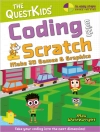Presenting you with the perfect step-by-step introduction to theworld’s leading CAD software, this this perennial bestselleris completely revised and features comprehensive, up-to-datecoverage of the latest Auto CAD features, such as dynamic blocks, external references, and 3D design. You’ll get conciseexplanations and practical tutorials that you can followsequentially or jump in at any chapter by downloading the drawingfiles from the Sybex Web site, www.sybex.com/go/acadner2008. Eitherway, you’ll master Auto CAD features, get a thorough groundingin its essentials, and see quick results.For Instructors: Teaching supplements are available forthis title.
Cuprins
Introduction.1. Getting to know Auto CAD.2. Basic Commands to Get Started.3. Setting Up a Drawing.4. Gaining Drawing Strategies: Part 1.5. Gaining Drawing Strategies: Part 2.6. Using Layers to Organize Your Drawing.7. Grouping Objects into Blocks.8. Controlling Text in a Drawing.9. Dynamic Blocks and Tables.10. Generating Elevations.11. Working with Hatches and Fills.12. Dimensioning a Drawing.13. Managing External References.14. Using Layouts and Sheet Sets.15. Printing an Auto CAD Drawing.16. Creating 3D Geometry.17. Materials and Animation.Glossary.Index.
Despre autor
David Frey ( San Rafael, California) has been working in thefields of architecture and construction for more than 20 years andteaching Auto CAD to AEC design professionals, engineers, students, and teachers for 14 years. He is the author of seven previousbest-selling editions of Auto CAD: No Experience Required. Davidholds a Master’s degree in architecture from the Universityof California, Berkeley.Jon Mc Farland (Cleveland) manages a design department ata property development company, where he uses Auto CAD and VIZ tocreate visualizations of proposed facility construction andexpansions. He has also taught Auto CAD, VIZ, and 3ds Max courses atthe university level.