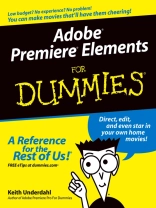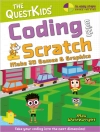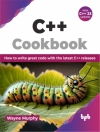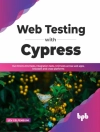Adobe Premiere Elements offers amateur and home moviemakers the
opportunity to work with editing tools as powerful as those packed
into Adobe Premiere Pro, one of the top tools on the market.
Adobe Premiere Elements For Dummies offers these same users
not only a guide through all the how-to steps of using the
software, but also a valuable reference on how to best apply the
tools to a great video project.
Author Keith Underdahl, also author of Adobe Premiere Pro For
Dummies, is an experienced video editor who understands what new
Premiere users need to know and how to best explain the topics. In
this book, Keith describes:
* Best practices for shooting quality video
* Picking the clips you want to keep and getting them into your
computer
* How to use Premiere Elements’ editing tools to add an
opening credits page, transitions between clips, sound, music, and
ending credits.
* Adding special effects using only computer trickery
* Putting your finished project on a DVD, videotape, or the
Internet
Covering more ground than the typical expanded users manuals you
find in bookstores, Adobe Premiere Elements For Dummies is the book
you need to get you through your first video-editing project as
well as to return to whenever you hit rough spots and need instant
help.
Cuprins
Introduction.
Part I: Presenting Adobe Premiere Elements.
Chapter 1: Feeling at Home with Adobe Premiere Elements.
Chapter 2: Equipping Yourself for Moviemaking.
Chapter 3: Revving Up Premiere Elements.
Chapter 4: Introduction to Moviemaking.
Part II: Basic Editing in Adobe Premiere Elements.
Chapter 5: Starting Movie Projects.
Chapter 6: Capturing and Organizing Your Media.
Chapter 7: Trimming and Editing Video Clips.
Chapter 8: Making Movies with the Timeline.
Chapter 9: Using Video Transitions.
Part III: Advanced Editing in Premiere Elements.
Chapter 10: Improving and Repairing Video Images.
Chapter 11: Compositing and Animating Video Clips.
Chapter 12: Adding Special Effects to Your Movies.
Chapter 13: Adding Sound to Your Movies.
Chapter 14: Adding Titles to Your Movies.
Part IV: The Finishing Touches.
Chapter 15: Wrapping Up Your Movies.
Chapter 16: Preparing Movies for Online Viewing.
Chapter 17: Burning Your Movies on DVD.
Chapter 18: Recording Movies on Tape.
Part V: The Part of Tens.
Chapter 19: Ten Advanced Premiere Elements Techniques.
Chapter 20: Ten Videography Tips and Secrets.
Chapter 21: Ten Essential Extras for Moviemaking.
Appendix: Glossary.
Index.
Despre autor
Keith Underdahl is a digital-media specialist residing in Albany, Oregon. Professionally, Keith is an electronic publishing specialist for AGES Software, where he serves as program manager, interface designer, multimedia producer, graphic artist, programmer, customer support manager, and resident Portable Document Format (PDF) guru. At the end of the day, he even sweeps up the place. Mr. Underdahl has written numerous books, including Teach Yourself Microsoft Word 2000, Microsoft Windows Movie Maker For Dummies, Macworld Final Cut Pro 2 Bible (co-author), Digital Video For Dummies, 3rd Edition, and Adobe Premiere Pro For Dummies.