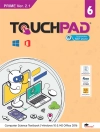Using a notebook PC is different from using a desktop PC. Not only are the keyboard and screen smaller, you have to deal with battery life, notebook security, connecting to the Internet at Wi-Fi hot spots, and figuring out how to enter numbers without a numeric keypad. How do you do what you need to do on your new notebook PC? Your First Notebook PC is the solution to your problems. This book focuses on how to shop for, set up, and use a new notebook PC. You’ll learn all about different types of notebooks, unique notebook features, and useful notebook accessories. You’ll also discover how to get the most out of your notebook at home, at the office, and on the road-and how to troubleshoot any problems you might encounter! Your First Notebook PC shows you how to: * Choose the right type of notebook for your needs * Set up and configure a new notebook * Use Windows Vista and its notebook-specific features * Connect your notebook to a wireless home network and the Internet * Share files and folders with other users-and sync your files between two PCs * Use your notebook to listen to music and play DVD movies * Connect your notebook to an office network-and use it for essential business operations * Use your notebook to give Power Point presentations * Connect your notebook to a public Wi-Fi hot spot-and send and receive email from any location * Keep your notebook secure when traveling * Extend the life of your notebook’s battery * Upgrade your notebook’s hardware * Troubleshoot common problems
Michael Miller
Your First Notebook PC [EPUB ebook]
Your First Notebook PC [EPUB ebook]
Cumpărați această carte electronică și primiți încă 1 GRATUIT!
Limba Engleză ● Format EPUB ● ISBN 9780132714860 ● Editura Pearson Education ● Publicat 2007 ● Descărcabil 3 ori ● Valută EUR ● ID 5814007 ● Protecție împotriva copiilor Adobe DRM
Necesită un cititor de ebook capabil de DRM