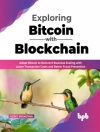Learn how to use the popular MVVM Light development framework with a focus on reliable, maintainable code that can be deployed across any of the .NET-supported mobile platforms. Clear examples are provided of the advantages of the MVVM platform along with step-by-step demonstrations of how to create applications at different levels of complexity. Application development is covered for i OS, Android, and Windows phone (UWP) using MVVM Light as the central framework.
The model-view-view-model (MVVM) pattern is valued by many developers as an excellent way to create sophisticated modern applications. Its clear separation of presentation and business logic produces a clean implementation that promotes speed, scalability, and code reuse in applications with a complex UI. These characteristics have long been highly valued by WPF developers, and now that benefit is available to Xamarin developers, too.
What You’ll Learn
- Set up and install MVVM Light
- Understand the advantages and disadvantages of MVVM
- Discover why inversion of control is important in MVVM
- Conduct unit testing of MVVM apps
- Convert your existing apps to use MVVM
- Use MVVM Light within a Xamarin Forms app
- Use webservices
- Be introduced to the new .NET 2.0 Standard Class Library and how to use MVVM Light with it
Cuprins
1: Installing MVVM Light.- 2: Your First MVVM Light Mobile App.- 3: Inversion of Control (Io C) & Messenging.- 4: Adding Functionality.- 5: Converting Your Existing Apps.- 6: The Outside World.- 7: Unit Testing.- 8: Using Xamarin Forms.- 9: Rounding Things Off.
Despre autor
Paul Johnson is a mobile software developer. He has written code for many companies, including Tf L, NHS, and Farm Apps. Paul lives with his wife and daughter, along with a variety of pets. He loves to travel, with Australia as a favorite destination. He is an avid scuba diver. Paul has a love of retro computing, especially the old 8-bit home micros of the 1980s.