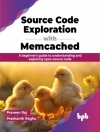Mac OS X Portable Genius is always at the ready for you withfacts, tips, and secrets to give you the most from your favorite OS. This genius teaches you to customize your computer andworkspace, troubleshoot and maintain Mac OS X, and just have fun.Browse and manipulate images and multimedia, listen to music and Podcasts, copy music to an i Pod, add a printer, sync your Mac toother devices, and take control of Leopard to make it work for you.From the introduction:’Some of you may be rolling your eyes right now; all computers usethe file and folder concept and some sort of colorful userinterface, so there couldn’t be that much difference between Mac OS X and its competitors, right? Wrong. I don’t just saythis because of some blind devotion to all things Apple; I’veactually used different flavors of Windows and Linux for more than13 years, right alongside my trusty Mac, so experience has been myteacher. If I have any devotion to Apple, there are plenty of goodreasons why, the subject of this book being the first. Readers ofthis book who are already Mac users understand exactly what I’m talking about. For those of you moving from othercomputing platforms, it’s my desire that by the end of thisbook you will have a whole new perspective on computing and seewhat it means to really have fun while working with your computer.In Mac OS X Leopard Portable Genius you can learn not just thebasics, but the subtle nuances and little tips and tricks that makeusing your Mac that much easier. I’ve covered the gamut, fromprinting files, surfing the Internet and using e-mail, topartitioning your hard drive, automating repetitive tasks, andusing UNIX commands, with just a little bit of geeky humor thrownin for good measure. I hope this book will do justice to Mac OS XLeopard, which isn’t just a computer operating system;it’s an art form.’
Содержание
Chapter 1 What Are the Basics I Need to Know about Leopard?Chapter 2 What Applications Are Included with Leopard?Chapter 3 How Do I Organize My Life with i Cal and Address Book?Chapter 4 How Do I Master the Web with Safari?Chapter 5 How Can I Communicate with Mail and Chat?Chapter 6 What Are i Tunes’Coolest Features?Chapter 7 What Can Leopard Do with Digital Photography?Chapter 8 How Do I Work with PDFs and Images?Chapter 9 How Can I Print with Leopard?Chapter 10 Can I Customize Leopard?Chapter 11 How Do I Change Leopard’s System Preferences?Chapter 12 How Do I Configure User Accounts?Chapter 13 How Can I Share Files and Other Items?Chapter 14 How Can I Automate My Mac?Chapter 15 What Can I Do with UNIX Commands in Terminal?Chapter 16 Can I Install Windows on My Mac?Chapter 17 Do You Have Any Troubleshooting Tips?Index.
Об авторе
Dwight Spivey is a software and support engineer at Konica Minolta, where he specializes in working with Mac operating systems, applications, and hardware. He teaches classes on Mac usage, and this is his second book on Apple software.