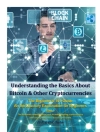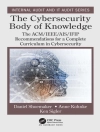This book is designed with seniors in mind, offering a straightforward and accessible guide to mastering the Google Pixel 9. Whether you’re new to smartphones or upgrading from an older model, this book will walk you through every step of getting comfortable with your new device.
Inside, you’ll find clear, easy-to-follow instructions on everything from setting up your phone to making calls and sending messages. We know that technology can sometimes feel overwhelming, so each section is broken down into simple tasks that build your confidence as you go. Here’s what you can expect:
Step-by-step Setup: A detailed guide on how to get your Pixel 9 up and running, from unboxing to connecting to Wi-Fi and signing in with your Google account. Understanding the Basics: Learn how to navigate the Pixel 9’s interface, including using the touchscreen, adjusting settings, and managing notifications. Staying Connected: Instructions on making and receiving calls, sending text messages, and using video chat apps to stay in touch with loved ones. Using the Camera: Tips on how to take and share photos and videos, with special attention to features like zoom and night mode. Exploring Apps: Discover how to download and use apps that can make your life easier, from health tracking to social media and more. Safety and Security: Learn how to protect your information with Google’s built-in security features, including how to recognize and avoid scams. Accessibility Features: An overview of features designed to make the phone easier to use, such as larger text, voice commands, and hearing aid compatibility. This book aims to make using your Pixel 9 as easy and enjoyable as possible, so you can take advantage of everything it has to offer without any frustration. Whether you’re looking to keep in touch with family, capture memories, or explore new hobbies online, this guide will help you make the most of your Pixel 9.