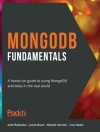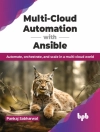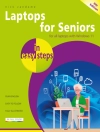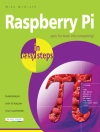Your e-mail, photos, music, books, and games — everythingyou need is just a touch away with i Pad!
Part i Pod touch, part Mac Book, part e-Reader, and all amazing, the i Pad combines the best of your favorite gadgets into oneultraportable touch device. From sending e-mail and surfing the webto taking pictures, watching and recording videos, playing games, downloading apps, and so much more, the fun begins right here withthis friendly For Dummies guide
* Magic touch — navigate the multitouch screen, use theonscreen keyboard, and e-mail and surf the web with just the touchof a finger
* Picture perfect — turn your i Pad into a digital pictureframe, add cool effects to your photos, and make Face Time videocalls
* Get rhythm — organize your music collection, listen toyour favorite tunes, and create cool custom playlists
* All those apps — download the latest apps, keep them up todate, and indulge your interests with games, e-books, and more
Open the book and find:
* Steps for getting started with your i Pad
* Easy ways to organize your e-mail, calendar, and contacts
* How to make a video call with Face Time
* Advice on using the i Pad’s HD video camera
* How to increase productivity with folders and multitasking
* Fast and easy shortcuts and helpful i Pad hints
* Tips for staying connected with Facebook and Twitter
Learn to:
* Set up your i Pad, use the multitouch interface, and getconnected
* Surf the web, listen to music, watch movies, and video chat with Face Time
* Utilize your i Pad as an e-book reader, portable game console, or HD video camera
Innehållsförteckning
Introduction.
About This Book.
Conventions Used in This Book.
Icons Used in This Book.
Where to Go from Here.
Chapter 1: Getting to Know Your i Pad.
Turning the i Pad On and Off.
Locking the i Pad.
Exploring the i Pad’s Big Picture.
Touring the i Pad Exterior.
The i Pad’s Stupendous Seventeen Home Screen Icons.
Chapter 2: Mastering Multitouch.
Training Your Digits.
Navigating Beyond Home.
The Incredible, Intelligent, and Virtual Keyboard.
Multitasking.
Organizing Icons into Folders.
Printing.
Searching for Content.
Chapter 3: Getting Stuff to and from Your i Pad.
Starting to Sync.
Disconnecting the i Pad.
Synchronizing Your Data.
Synchronizing Your Media.
Chapter 4: Surfing and Sending: Internet and E-Mail.
Surfin’ Dude.
I Can See Clearly Now.
Setting Up Your E-Mail.
Darling, You Send Me.
Working with Messages.
Chapter 5: Music, Movies, and Books.
Introducing the i Pod inside Your i Pad.
Check Out Your Library.
Taking Control of Your Tunes.
Finding Stuff to Watch.
Playing Video.
Chatting with a View: Face Time.
Shooting Photos and Video.
Beginning the i Book Story.
Reading a Book.
Shopping for E-Books.
Chapter 6: Gotta Love Those Apps!
Tapping the Magic of Apps.
Using Your Computer to Find Apps.
Using Your i Pad to Find Apps.
Working with Apps.
Socializing with Social Media Apps.
Chapter 7: Setting You Straight on Settings.
Viewing the Settings Screen.
Flying with Sky-High Settings.
Controlling Wi-Fi Connections.
Settings for Your Senses.
Chapter 8: Accessorizing Your i Pad.
Adding a Case.
Wrapping Your i Pad in Third-Party Cases.
Exploring Keyboard Alternatives.
Connecting a Camera.
Connecting to a TV or Projector.
Keeping a Spare Charger.
Listening and Talking with Headphones.
Listening with Speakers.
But Wait . . . There’s More!
Chapter 9: Ten Hints, Tips, and Shortcuts.
Sliding for Accuracy.
Using the Autoapostrophe.
Viewing the i Pad’s Capacity.
Changing the Scrubber Speed.
Exploring Some Safari Tricks.
Sharing the Love.
Choosing a Safari Home Page.
Storing Files.
Making Phone Calls.
Snapping a Shot of the Screen.
Index.
Om författaren
Edward C. Baig is the Personal Technology columnist for USA TODAY.
Bob ’Dr. Mac’ Le Vitus pens the popular ’Dr. Mac’ columnfor the Houston Chronicle.