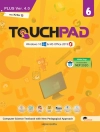Step-by-step instructions with callouts to Pages images that show you exactly what to do. Help when you run into Pages problems or limitations. Tips and Notes to help you get the most from Pages on your Mac. Full-color, step-by-step tasks walk you through creating and editing word processing and page layout documents in Pages. The tasks include how to: * Use writing tools to create word processing documents * Use fonts, text styles, and paragraph formatting * Build documents with text, images, and design elements * Create lists, tables, and outlines * Add charts and graphs to your documents * Add a table of contents, headers, footers, and footnotes * Merge addresses and data with documents * Create cross-platform PDF files * Use and design your own templates * Review and edit documents as a team BONUS MATERIAL: Find other helpful information on this book’s website at quepublishing.com/title/9780789750075 CATEGORY: Macintosh Productivity App COVERS: Pages for Mac USER LEVEL: Beginning-Intermediate
Gary Rosenzweig
My Pages (for Mac) [EPUB ebook]
My Pages (for Mac) [EPUB ebook]
Köp den här e-boken och få 1 till GRATIS!
Språk Engelska ● Formatera EPUB ● ISBN 9780133114270 ● Utgivare Pearson Education ● Publicerad 2012 ● Nedladdningsbara 6 gånger ● Valuta EUR ● ID 2540594 ● Kopieringsskydd Adobe DRM
Kräver en DRM-kapabel e-läsare