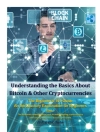Fully updated to cover the 2019 exam release!
Comp TIA’s A+ certification is an essential certification to building a successful IT career. Test takers must pass both 90-question exams to be certified, and this book–plus online test bank–will help you reach your certification goal.
The 9 minibooks map to the exam’s objectives, and include new content on Windows 10, Scripting, Linux, and mobile devices. You’ll learn about how computers work, networking, computer repair and troubleshooting, security, permissions, and customer service. You’ll also find test-taking advice and a review of the types of questions you’ll see on the exam.
* Use the online test bank to test your knowledge and prepare for the exam
* Get up to speed on operating system basics
* Find out how to manage the operating system
* Discover maintenance and troubleshooting tips
Inside is all the knowledge you need to pass the new A+ exam!
Innehållsförteckning
Introduction 1
Pre-Assessment 9
Book 1: Setting the A+ Groundwork 19
Chapter 1: The 2019 A+ Exams 21
Chapter 2: A+ Best Practices 29
Chapter 3: Protecting Yourself and Your PC 55
Chapter 4: An Overview of System Components 75
Book 2: Inside the Box 91
Chapter 1: Knowing Your Motherboard 93
Chapter 2: Picking Your Processor 137
Chapter 3: What to Remember about Memory 179
Chapter 4: Telling Your BIOS from Your CMOS 209
Chapter 5: Working with Storage 241
Chapter 6: Working with Power 281
Book 3: Outside the Box 301
Chapter 1: Identifying Basic Cables and Connectors 303
Chapter 2: Installing and Configuring Input Devices 327
Chapter 3: Installing and Configuring Output Devices 345
Chapter 4: Managing Printers 367
Chapter 5: Working with Multimedia Devices 401
Chapter 6: Dealing with Laptops and Mobile Devices 417
Book 4: Maintenance and Troubleshooting 467
Chapter 1: Performing Preventive Maintenance 469
Chapter 2: Troubleshooting Procedures and Guidelines 491
Book 5: Operating System Basics 517
Chapter 1: System Design and Operating Systems 519
Chapter 2: Windows Operating System Functions 561
Chapter 3: Installing and Upgrading Windows 609
Chapter 4: Managing Files and Directories 631
Chapter 5: Command Prompt Procedures 663
Chapter 6: Working with System Files and the Boot Process 691
Book 6: Managing the Operating System 703
Chapter 1: Loading and Configuring Device Drivers 705
Chapter 2: Working with Applications 725
Chapter 3: Optimizing the Windows Environment 749
Chapter 4: Using Windows-Based Troubleshooting Utilities 785
Chapter 5: Scripting within the Operating System 829
Book 7: Recovering Systems 875
Chapter 1: Managing Error Codes and Startup Messages 877
Chapter 2: Managing Common Problems 897
Chapter 3: Preparing for Disasters with Disaster Recovery 919
Book 8: Networking 949
Chapter 1: Down to the Networking Basics 951
Chapter 2: Understanding Common Wireless Communications 999
Chapter 3: Networking the Operating System 1031
Chapter 4: Configuring Internet Access and SOHO Networks 1103
Book 9: Securing Systems 1143
Chapter 1: Fundamentals of Security 1145
Chapter 2: Implementing Security 1191
Chapter 3: Viruses and Malicious Software 1231
Appendix A: Comp TIA A+ Exam Reference Matrix 1253
Index 1271
Om författaren
Glen E. Clarke, A+, Network+, Security+, is an independent trainer and consultant. Ed Tetz, A+, MCSE, MCT, has written several guides to MCSE and other certifications. Timothy Warner, MCSE, MCT, A+, is an IT professional, technical trainer, and author.