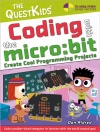Reveal your inner business artist with Visio
Turn your ideas into diagrams and drawings with Visio’s
stencils and templates
If you have an idea you want to get down on electronic paper,
Visio 2007 is for you, and so is this book! They’re both flexible
and user-friendly. Here’s how to use Visio to capture ideas from
simple to intricate, update data in a drawing with a single click,
add and manipulate text, work with connectors, and more.
Discover how to
* Create business, engineering, software, or network
diagrams
* Format an entire drawing using themes
* Analyze ’what-if’ scenarios with Pivot Diagrams
* Produce layered multipage drawings
* Save drawings to publish on the Web
Innehållsförteckning
Introduction 1
Part I: Starting with Visio 2007 Basics 7
Chapter 1: Visio 101 9
Chapter 2: Creating and Saving a Simple Visio Drawing 29
Chapter 3: Printing Visio Drawings 69
Part II: Creating Visio Drawings 89
Chapter 4: Discovering What Visio Shapes Are All About 91
Chapter 5: Adding Text to Your Drawings 119
Chapter 6: Connecting Shapes 145
Part III: Taking Your Drawings to the Next Level 167
Chapter 7: Perfecting Your Drawings 169
Chapter 8: Creating and Customizing Shapes 191
Chapter 9: Working with Pages 227
Chapter 10: Layering Your Drawings 249
Part IV: Advancing Your Knowledge of Visio 265
Chapter 11: Creating Stencils, Master Shapes, and Templates 267
Chapter 12: Managing Shape Information, Behavior, and Protection 281
Chapter 13: Marking Up Drawings for Review 313
Chapter 14: Using Visio with Other Programs 329
Part V: The Part of Tens 357
Chapter 15: Ten Common Tasks in Visio 359
Chapter 16: Ten Web Sites Devoted to Visio 365
Index 371
Om författaren
John Mueller is a freelance author and technical editor. He
has writing in his blood, having produced 70 books and over 300
articles to date. The topics range from networking to artificial
intelligence and from database management to heads-down
programming. Some of his current books include a Windows power
optimization book, a book on .NET security, and books on Amazon Web
Services, Google Web Services, and e Bay Web Services. His technical
editing skills have helped more than 51 authors refine the content
of their manuscripts. John has provided technical editing services
to both Data Based Advisor and Coast Compute
magazines. He’s also contributed articles to magazines like
Dev Source, Inform IT, Informant, Dev X,
SQL Server Professional, Visual C++ Developer,
Hard Core Visual Basic, asp.net PRO, Software Test
and Performance, and Visual Basic Developer.
When John isn’t working at the computer, you can find him in
his workshop. He’s an avid woodworker and candle maker. On
any given afternoon, you can find him working at a lathe or putting
the finishing touches on a bookcase. He also likes making glycerin
soap and candles, which comes in handy for gift baskets. You can
reach John on the Internet at [email protected]. John is also
setting up a Web site at http://www.mwt.net/~jmueller/; feel free
to look and make suggestions on how he can improve it. Check out
his weekly blog at http://www.amazon.com/gp/blog/id/AQOA2QP4X1YWP.
Debbie Walkowski has worked in the computer industry for
more than 20 years in a variety of positions from sales and
marketing to teaching and training. For the last 14 years, she has
made writing her primary focus. Her company, the Writing Works,
specializes in writing computer self-help books and providing
writing services to companies such as Microsoft Corporation,
Hewlett-Packard (formerly Digital Equipment Corporation), and
AT&T Wireless Communications. She has authored 18 books on
popular computer software, including Microsoft Office, Microsoft
Works, Microsoft Power Point, Microsoft Excel, Microsoft Project,
Microsoft Windows, Visio, Quicken, Word Perfect, and Lotus
1-2-3.