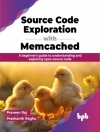* Eliminates lengthy introductions, detailed explanations, and
sidebars, focusing on what new Mac OS X users want most-clear
instructions on how to accomplish specific tasks
* An easy-to-navigate landscape layout featuring a two-column
design and illustrated step-by-step instructions make it easy to
find a specific task fast and get it done in a flash
* Tasks covered include adjusting system preferences, creating
and managing user accounts, managing files and folders, using the
Dashboard, networking wirelessly with Air Port, using i Tunes and
i Pods, connecting to a Windows network, watching videos and DVDs,
viewing and organizing pictures with i Photo, making movies with
i Movie, blogging and Web designing with i Web, and using a .Mac
account
* Published to coincide with Apple’s release of Leopard
Innehållsförteckning
Introduction.
Part 1: Using OS X.
Chapter 1: Customizing OS X.
Chapter 2: Creating and Managing User Accounts.
Chapter 3: Managing Files and Folders.
Chapter 4: Adjusting System Preferences.
Part 2: Getting to Work in OS X.
Chapter 5: Utilizing OS X Applications.
Chapter 6: Using Productivity Software.
Chapter 7: Using Dashboard.
Part 3: Going Online with Your Mac.
Chapter 8: Sending E-Mail and Browsing the Internet.
Chapter 9: Using a .Mac Account.
Chapter 10: Blogging and Web Designing with i Web.
Chapter 11: Chatting on Your Mac.
Part 4: Using Multimedia.
Chapter 12: Using i Tunes and i Pods.
Chapter 13: Working with Third Party MP3 Players.
Chapter 14: Watching Videos and DVDs.
Chapter 15: Viewing, Organizing, and Improving Pictures.
Chapter 16: Making Movies.
Part 5: Networking Your Mac.
Chapter 17: Networking Wirelessly with Air Port.
Chapter 18: Sharing Resources.
Chapter 19: Connecting to Windows Networks.
Chapter 20: Networking Safely.
Part 6: Extending Your Mac’s Capabilities.
Chapter 21: Connecting to Bluetooth Devices.
Chapter 22: Networking with Older Macs.
Chapter 23: Upgrading Your Mac.
Chapter 24: Installing and Using Windows Programs.
Index.
Om författaren
Keith Underdahl is a graphic designer, electronic publishing specialist, and freelance writer from Oregon. He has written numerous books, including Digital Video For Dummies 4th Edition, Adobe Premiere Elements For Dummies, Wi-Fi Home Networking Just the Steps For Dummies, and more.