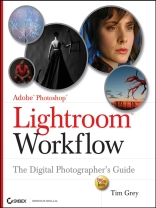Get the most out of Lightroom with Tim Grey as your guide by reducing the time and effort you spend storing, selecting, and editing your digital images. Adobe’s new Lightroom software, together with this practical guide, explains everything from importing and cataloguing to processing and archiving. Whether you’re a professional photographer or advanced amateur, you’ll find ways to work efficiently with Lightroom in order to improve your productivity and get the results you want.
Innehållsförteckning
Introduction.Chapter 1 Workflow Foundations.Some Background.Designed for a Sensible Workflow.Lightroom Modules.Workflow Strategy.A Typical Workflow.Chapter 2 Configuring Lightroom.Understanding the Lightroom Interface.Identity Plate.The Panels.Primary Display.Filmstrip.Customizing Lightroom Behavior.Preferences.Identity Plate Setup.Customizing View Options.Library View Options.Develop View Options.Chapter 3 Library.Importing Images.Import Process.Download and Import.Reviewing Images.Filtering Images.Evaluating Images.Processing Images.Flags, Stars, and Labels.Quick Develop.Keywording.Metadata.Exporting Images.Chapter 4 Develop.Developing the Image.Navigating the Image.Navigator.View Options.Using Presets, Snapshots, and History.Presets.Snapshots.History.Making Adjustments.Histogram.Basic.Tone Curve.Color and Grayscale Adjustments.Split Toning.Detail.Lens Corrections.Camera Calibration.Using an External Editor.Chapter 5 Slideshow.Building Lightroom Slideshows.Selecting Images in the Library.Selecting Images in the Filmstrip.Configuring the Slideshow.Selecting a Template.Adjusting Settings.Playing and Exporting.Playing the Slideshow.Exporting the Slideshow.Chapter 6 Print.Selecting Photos.Using Templates.Selecting a Template.Adding and Removing Templates.Navigating Pages.Determining Print Layout.Image Settings.Layout.Overlays.Configuring Output Settings.Print Job.Page Setup.Print.Chapter 7 Web.Selecting a Web Gallery.Configuring the Website.Gallery Template.Gallery Settings.Publishing the Website.Export.Upload.Review.Appendix Workflow Overview.Index.
Om författaren
Tim Grey is the author of many books and articles on Photoshop and digital photography and is Microsoft’s chief ambassador to professional photographers. He presents workshops around the world on digital imaging and publishes a daily e-mail list, ’Digital Darkroom Questions.’