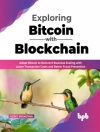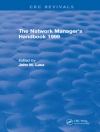The perfect companion to any book on Windows Server 2008 or
Windows 7, and the quickest way to access critical information
Focusing just on the essentials of command-line interface (CLI),
Windows Command-Line Administration Instant Reference easily
shows how to quickly perform day-to-day tasks of Windows
administration without ever touching the graphical user interface
(GUI). Specifically designed for busy administrators, Windows
Command-Line Administration Instant Reference replaces many
tedious GUI steps with just one command at the command-line, while
concise, easy to access answers provide solutions on the spot.
* Provides practical examples, step-by-step instructions, and
contextual information
* Quick-reference style delivers the commands needed for managing
data and the network; working with Active Directory; performing
diagnostics and maintenance; and, creating batch files and
scripts
* Covers administration for Windows Server 2008 Server Core,
Windows Server 2008 (including R2), and Windows 7
Administrators can get more done in less time with CLI than they
can with the standard GUI. Compact enough to keep on hand at all
times, Windows Command-Line Administration Instant Reference
provides administrators with a convenient, fast and simple way to
use CLI.
สารบัญ
Part I: Configuring the Local Machine.
Chapter 1: Configuring the Local Machine.
Chapter 2: Making Remote Connections.
Chapter 3: Automating Tasks.
Part II: Managing Data.
Chapter 4: Working with File and Directory.
Chapter 5: Administering File and Directory Content.
Chapter 6: Managing the Hard Drive.
Chapter 7: Securing the Data.
Part III: Managing the Network.
Chapter 8: Managing the Network.
Chapter 9: Working with TCP/IP.
Chapter 10: Creating System Connections.
Part IV: Interacting with the Active Directory.
Chapter 11: Configuring Directory Services.
Chapter 12: Work with Directory Objects.
Part V: Performing Diagnostics.
Chapter 13: Monitoring System Events.
Chapter 14: Monitoring System Performance.
Part VI: Performing Maintenance.
Chapter 15: Performing Basic Maintenance.
Chapter 16: Managing System Users.
Chapter 17: Securing the System.
Chapter 18: Interacting with the Registry.
Part VII: Creating Batch Files.
Chapter 19: Changing the Batch File Environment.
Chapter 20: Working at the Command Prompt.
Chapter 21: Creating and Testing Batch Files.
Part VIII: Creating Scripts.
Chapter 22: Scripting Basics.
Chapter 23: Using the Scripting Objects.
Chapter 24: Advanced Scripting Examples.
เกี่ยวกับผู้แต่ง
ABOUT THE AUTHORJohn Paul Mueller, consultant, application developer, writer, and technical editor, has written over 300 articles and 86 books, including Professional Iron Python. His topics range from
programming and operating systems to home security and accessibility. He has contributed articles to such magazines as Dev Source, asp.net Pro, Inform IT, SQL Server Professional, and Visual C++ Developer, among others. His website is www.mwt.net/~jmueller/.