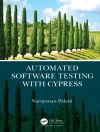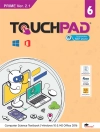I know there are more than sufficient resources online to teach absolute beginners everything they need to learn web development from scratch. But this book is different because it addresses a few web development problems. The credibility of a web developer is much more than their credentials. It’s actually about the strength of their portfolio.
Employment opportunities often come from work samples and concrete skills, rather than a college degree. So, you need to learn well enough. This book will not only help you learn well and build a stunning portfolio, it will also provide you continuous help and support.
With this book and my dedicated 24/7 help and support team, there’s nothing for you to fear. I have helped many web developers update their development skills, launch successful careers and get hired for remote jobs. I notice that even the most ambitious beginners can run into problems, such as unable to decide where to begin. Sometimes they get completely lost on the way and therefore need further help.
The truth is everyone needs help at one point or the other to learn html5, CSS or Javascript correctly in their web development journey. I put sufficient coding challenges and their solutions in this book. You will get regularly updated cheat sheets, coding exercises, a stunning web developer portfolio to show off your work samples, practice projects, and graphics/screenshots used in this book. You will also get further help if you use the free support link at the bottom of this book. I will help you learn well.
Finally, I will add you to my web development community so you can continue to learn and get more help until you become a well-paid professional.
สารบัญ
How to Learn HTML5, CSS & Javascript Well
1. Getting Started
1.0. Introduction to Volume 2
2. Applied Visual Design 1: CSS Animations
2.1. Opacity & Alpha Channel
2.2 How to Create a Gradual CSS Linear Gradient
2.3 How to Use a CSS Linear Gradient to Make Stripes
2.4 Position Property
2.4.1. Static
2.4.2. Relative
2.4.3. Absolute
2.4.4. Fixed
2.4.5. Sticky
2.5 CSS Transitions vs Animations
2.5.1. The Four CSS Properties
2.5.2. How to Trigger CSS Transitions
2.5.3. Transition Timing Function Explained Further
2.5.4. How to Create Your own Timing function with Cubic-Bezier
2.5.5. How to Transition Two or More Properties
2.5.6. Transition in vs Transition out
2.5.7. Things Transitions Don’t Work On
2.6. CSS Transforms
2.6.1. Transform Functions 1: Scale, Skew, Rotate & Translate
2.6.2. Transform Functions 2: Matrix Transform, 3D Transforms & @Keyframes
2.6.3. Animation Iteration Count
3. Applied Visual Design 2: Typography, Page Layout, Color Principles & Graphics
3.1. Typography & Page Layout
3.2. Color Theory & its Impact on Design
3.2.1. Complementary Colors
3.2.2. Tertiary Colors
3.2.3. How to Adjust the Hue of a Color
3.2.4. How to Adjust the Tone of a Color
3.2.4. How to Create Texture
3.3. How to Use CSS to Create Graphics
3.4. How to Use CSS to Create Complex Shapes
4. Applied Accessibility
4.1. How to Show Hierarchical Relationships of Content
4.2. HTML5 New Elements: Header, Main, Article, Section, Nav & Footer
4.3. How to Improve Accessibility with Audio, Figure & Figcaption
4.4. How to Improve Accessibility with Form Field, Label, Fieldset, Legend & Radio Button
4.5. How to Improve Accessibility with Date Picker, Time & Datetime
4.6. How to Make Elements Only Visible to a Screen Reader
4.7. How to Improve Readability with High Contrast Text
4.8. How to Use Sufficient Contrast to Avoid Color-blindness Issues
4.9. How to Choose Colors that Convey Information to Avoid Color-blindness Issues
4.10. How to Give Links Meaning by Using Descriptive Link Text
4.11. How to Make Links Navigable with HTML Access Keys
4.12. How to Use Tabindex to Add Keyboard Focus to an Element
4.13. How to Use Tabindex to Specify the Order of Keyboard Focus for Several Elements
5. A Preview of Volume 3
5. 1. Continuing Your Web Development Training
6. Cheat Sheets, Developer portfolio, Coding Exercises & Practice Projects
6.1. Introduction
6.2. Download Training Resources
6.3. How to Get Further Help
More Helpful Resources