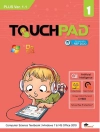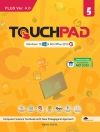Words 2010 is a step-by-step instructions created by Pamphlet Master as a complete guide on how to use Words 2010. This pamphlet will serve as your reference guide or training handout for all Words 2010 users. Topics covered in the pamphlet are: – Features of the Microsoft Word Ribbon – Adding, Formatting, and Removing Page Numbers – Adding and Removing Line Numbers – Using the Spelling and Grammar Check – Creating and Inserting Screenshots – Editing Margins – Turning off the Auto Format – Using, Formatting, and Removing Styles – Adding and Deleting Watermarks – Using the Auto Save – Adding and Deleting a Cover Page – Inserting and Deleting Tables – Inserting, Editing, and Deleting Charts
เกี่ยวกับผู้แต่ง
Pamphlet Master is a knowledge series about different educational topics. Pamphlet Master is familiar with the challenges that many people have on these topics and has devised quick solutions to solve all those problems. Pamphlet Master Series is also presented in a way that is easy for everyone to understand. Through Pamphlet Master, it’s hoped that readers can learn new techniques or new source of knowledge or to perfect old ones. Pamphlet Master is focused on educating and informing as the main goal and also to help those who are seeking for answers, information and solutions in a concise and informative manner.