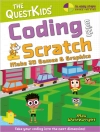The leading book on Microsoft Office, now fully updated for
Office 2010
Microsoft Office, the world’s leading productivity suite, has
been updated with new tools. Veteran Office users as well as
newcomers will need the comprehensive information in this
bestselling All-in-One guide.
With a self-contained minibook devoted to each Office
application plus minibooks on how Office works together and how you
can expand its usefulness, Office 2010 All-in-One For
Dummies gets you up to speed and answers the questions you’ll
have down the road.
* Microsoft Office is the office productivity suite used around
the globe; nearly every business worker encounters it daily
* The 2010 revision will affect all applications in the
suite
* Eight minibooks cover Word, Excel, Power Point, Outlook, Access,
Publisher, common Office tools, and ways to expand Office
productivity
* Also covers the new online versions of Word, Excel, and
Power Point as well as changes to the interface and new tools and
techniques
Office 2010 All-in-One For Dummies makes it easy to learn
to use Office and gets you up and running on all the changes and
enhancements in Office 2010.
สารบัญ
Introduction 1
Book I: Common Office Tools 7
Chapter 1: Office Nuts and Bolts 9
Chapter 2: Wrestling with the Text 31
Chapter 3: Speed Techniques Worth Knowing About 57
Chapter 4: Taking Advantage of the Proofing Tools 65
Chapter 5: Creating a Table 81
Chapter 6: Creating a Chart 101
Chapter 7: Making a Smart Art Diagram 125
Chapter 8: Drawing and Manipulating Lines, Shapes, and Other
Objects 143
Book II: Word 171
Chapter 1: Speed Techniques for Using Word 173
Chapter 2: Laying Out Text and Pages 191
Chapter 3: Word Styles 213
Chapter 4: Desktop Publishing with Word 229
Chapter 5: Getting Word’s Help with Office Chores 247
Chapter 6: Tools for Reports and Scholarly Papers 265
Book III: Outlook 285
Chapter 1: Getting Acquainted with Outlook 287
Chapter 2: Maintaining the Contacts Folder 303
Chapter 3: Handling Your E-Mail 313
Chapter 4: Managing Your Time and Schedule 339
Chapter 5: Tasks, Reminders, and Notes 347
Book IV: Power Point 355
Chapter 1: Getting Started in Power Point 357
Chapter 2: Fashioning a Look for Your Presentation 379
Chapter 3: Entering the Text 395
Chapter 4: Making Your Presentations Livelier 409
Chapter 5: Delivering a Presentation 421
Book V: Excel 439
Chapter 1: Up and Running with Excel 441
Chapter 2: Refining Your Worksheet 459
Chapter 3: Formulas and Functions for Crunching Numbers 471
Chapter 4: Making a Worksheet Easier to Read and Understand
493
Chapter 5: Analyzing Data 509
Book VI: Access 519
Chapter 1: Introducing Access 521
Chapter 2: Building Your Database Tables 535
Chapter 3: Entering the Data 563
Chapter 4: Sorting, Querying, and Filtering for Data 573
Chapter 5: Presenting Data in a Report 593
Book VII: Publisher 599
Chapter 1: Introducing Publisher 601
Chapter 2: Refining a Publication 613
Chapter 3: Putting on the Finishing Touches 625
Book VIII: Office 2010: One Step Beyond 637
Chapter 1: Customizing an Office Program 639
Chapter 2: Ways of Distributing Your Work 651
Chapter 3: Handling Graphics 661
Chapter 4: Decorating Files with Clip Art 683
Chapter 5: Note Taking with One Note 693
Chapter 6: Automating Tasks with Macros 709
Chapter 7: Linking and Embedding in Compound Files 721
Chapter 8: Office Web Apps 731
Index 747
เกี่ยวกับผู้แต่ง
Peter Weverka is a veteran For Dummies author who has covered a wide variety of Microsoft applications. In addition to Power Point 2007 All-in-One For Dummies and two previous editions of Office All-in-One For Dummies, he is the author of several editions of Microsoft Money For Dummies.