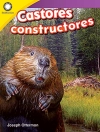Click Once, a new technology in Visual Studio 2005, lets you quickly and easily deploy your Windows apps via web servers, file servers, or even CDs. But while Click Once delivers web-style deployment of your application, that’s only part of the story. Once you’ve installed an application using Click Once, it can automatically check for new updates to the application, which saves time in application maintenance and upgrades. And on the security front, a Click Once application runs within a secure sandbox and you configure it using the Code Access Security model.So, how can you take advantage of this new technology? In this step-by-step guide to using Click Once, you’ll learn how to create an application in Visual Studio 2005 and how to use Click Once to quickly get it in the hands of your customers. You’ll also learn how to add security to your distributions using Code Access Security; how to update COM files without corrupting DLLs; and more. Download this PDF today for just $7.99 and discover how deploying your Windows app is just a click away.
Wei-Meng Lee
Use ClickOnce to Deploy Windows Applications [PDF ebook]
Use ClickOnce to Deploy Windows Applications [PDF ebook]
ซื้อ eBook เล่มนี้และรับฟรีอีก 1 เล่ม!
ภาษา อังกฤษ ● รูป PDF ● หน้า 32 ● ISBN 9780596527556 ● สำนักพิมพ์ O’Reilly Media ● การตีพิมพ์ 2006 ● ที่สามารถดาวน์โหลดได้ 6 ครั้ง ● เงินตรา EUR ● ID 2338918 ● ป้องกันการคัดลอก Adobe DRM
ต้องใช้เครื่องอ่านหนังสืออิเล็กทรอนิกส์ที่มีความสามารถ DRM