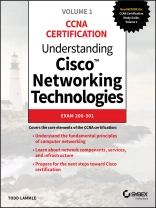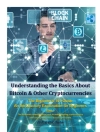Leading Cisco authority Todd Lammle helps you gain insights into the new core Cisco network technologies
Understanding Cisco Networking Technologies is an important resource for those preparing for the new Cisco Certified Network Associate (CCNA) certification exam as well as IT professionals looking to understand Cisco’s latest networking products, services, and technologies. Written by bestselling author and internationally recognized Cisco expert Todd Lammle, this in-depth guide provides the fundamental knowledge required to implement and administer a broad range of modern networking and IT infrastructure.
Cisco is the worldwide leader in network technologies—80% of the routers on the Internet are Cisco. This authoritative book provides you with a solid foundation in Cisco networking, enabling you to apply your technical knowledge to real-world tasks. Clear and accurate chapters cover topics including routers, switches, controllers and other network components, physical interface and cabling, IPv6 addressing, discovery protocols, wireless infrastructure, security features and encryption protocols, controller-based and software-defined architectures, and more. After reading this essential guide, you will understand:
- Network fundamentals
- Network access
- IP connectivity and IP services
- Security fundamentals
- Automation and programmability
Understanding Cisco Networking Technologies is a must-read for anyone preparing for the new CCNA certification or looking to gain a primary understanding of key Cisco networking technologies.
Table of Content
Introduction xvii
Chapter 1 Internetworking 1
Internetworking Basics 2
Internetworking Models 10
The Layered Approach 11
Advantages of Reference Models 12
The OSI Reference Model 12
The Application Layer 14
The Presentation Layer 15
The Session Layer 16
The Transport Layer 16
The Network Layer 21
The Data Link Layer 23
The Physical Layer 26
Summary 29
Chapter 2 Ethernet Networking and Data Encapsulation 31
Ethernet Networks in Review 32
Collision Domain 32
Broadcast Domain 34
CSMA/CD 35
Half- and Full-Duplex Ethernet 36
Ethernet at the Data Link Layer 38
Ethernet at the Physical Layer 45
Ethernet Cabling 48
Straight-Through Cable 49
Crossover Cable 49
Rolled Cable 51
Fiber Optic 53
Data Encapsulation 55
The Cisco Three-Layer Hierarchical Model 59
The Core Layer 60
The Distribution Layer 60
The Access Layer 61
Summary 61
Chapter 3 Introduction to TCP/IP 63
Introducing TCP/IP 64
A Brief History of TCP/IP 64
TCP/IP and the Do D Model 65
The Process/Application Layer Protocols 66
The Host-to-Host or Transport Layer Protocols 76
The Internet Layer Protocols 85
IP Addressing 93
IP Terminology 94
The Hierarchical IP Addressing Scheme 94
Private IP Addresses (RFC 1918) 99
IPv4 Address Types 101
Layer 2 Broadcasts 101
Layer 3 Broadcasts 102
Unicast Address 102
Multicast Address 103
Summary 104
Chapter 4 Easy Subnetting 105
Subnetting Basics 106
How to Create Subnets 107
Subnet Masks 108
Classless Inter-Domain Routing (CIDR) 109
IP Subnet-Zero 111
Subnetting Class C Addresses 112
Subnetting Class B Addresses 123
Summary 131
Chapter 5 Troubleshooting IP Addressing 133
Cisco’s Way of Troubleshooting IP 134
Determining IP Address Problems 137
Summary 141
Chapter 6 Cisco’s Internetworking Operating System (IOS) 143
The IOS User Interface 144
Cisco IOS 144
Connecting to a Cisco IOS Device 145
Bringing Up a Switch 147
Command-Line Interface (CLI) 147
Entering the CLI 148
Overview of Router Modes 148
CLI Prompts 149
Editing and Help Features 151
Administrative Configurations 156
Hostnames 157
Banners 157
Setting Passwords 159
Encrypting Your Passwords 165
Descriptions 166
Router and Switch Interfaces 169
Bringing Up an Interface 172
Viewing, Saving, and Erasing Configurations 177
Deleting the Configuration and Reloading the Device 179
Verifying Your Configuration 179
Summary 192
Chapter 7 Managing a Cisco Internetwork 193
The Internal Components of a Cisco Router and Switch 194
The Router and Switch Boot Sequence 195
Backing Up and Restoring the Cisco Configuration 196
Backing Up the Cisco Configuration 197
Restoring the Cisco Configuration 199
Erasing the Configuration 199
Configuring DHCP 200
DHCP Relay 202
Verifying DHCP on Cisco IOS 202
Using Telnet 203
Telnetting into Multiple Devices Simultaneously 205
Checking Telnet Connections 205
Checking Telnet Users 206
Closing Telnet Sessions 206
Resolving Hostnames 206
Building a Host Table 207
Using DNS to Resolve Names 208
Checking Network Connectivity and Troubleshooting 210
Using the ping Command 210
Using the traceroute Command 211
Debugging 212
Using the show processes Command 215
Summary 215
Chapter 8 Managing Cisco Devices 217
Managing the Configuration Register 218
Understanding the Configuration Register Bits 218
Checking the Current Configuration Register Value 220
Boot System Commands 221
Recovering Passwords 222
Backing Up and Restoring the Cisco IOS 224
Verifying Flash Memory 226
Backing Up the Cisco IOS 227
Restoring or Upgrading the Cisco Router IOS 227
Using the Cisco IOS File System (Cisco IFS) 230
Licensing 235
Right-To-Use Licenses (Evaluation Licenses) 237
Backing Up and Uninstalling the License 240
Summary 241
Chapter 9 IP Routing 243
Routing Basics 245
The IP Routing Process 247
The Cisco Router Internal Process 253
Testing Your IP Routing Understanding 254
Configuring IP Routing 258
Corp Configuration 259
SF Configuration 261
LA Configuration 265
Configuring IP Routing in Our Network 267
Static Routing 268
Default Routing 273
Dynamic Routing 276
Routing Protocol Basics 276
Routing Information Protocol (RIP) 278
Configuring RIP Routing 279
Holding Down RIP Propagations 282
Summary 284
Chapter 10 Wide Area Networks 287
Introduction to Wide Area Networks 288
WAN Topology Options 289
Defining WAN Terms 291
WAN Connection Bandwidth 292
WAN Connection Types 293
WAN Support 294
Cabling the Serial Wide Area Network 297
Serial Transmission 297
Data Terminal Equipment and Data Communication Equipment 298
High-Level Data-Link Control (HDLC) Protocol 299
Point-to-Point Protocol (PPP) 301
Link Control Protocol (LCP) Configuration Options 303
PPP Session Establishment 303
PPP Authentication Methods 304
Configuring PPP on Cisco Routers 304
Configuring PPP Authentication 305
Verifying and Troubleshooting Serial Links 305
Multilink PPP (MLP) 311
PPP Client (PPPo E) 314
Configuring a PPPo E client 315
Summary 316
Glossary 317
Index 365
About the author
TODD LAMMLE, Cisco certified in almost every category, is the authority on Cisco networking and certification. His three decades of real-world experience is prevalent in his writing. He is an experienced networking engineer with very practical experience working on the largest bounded and unbounded networks in the world at such companies as Xerox, Hughes Aircraft, Texaco, AAA, Cisco, and Toshiba, among many others. Todd has published over 60 books, including the very popular and bestselling CCNA Cisco Certified Network Associate Study Guide and Cisco Firepower NGIPS. Todd runs an international training company from Texas, and a large-scale consulting business out of Colorado. You can reach Todd through his web site at www.lammle.com/ccna.