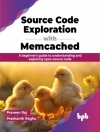Check out the best of Windows Vista in this handy desktop-size resource. This convenient reference is drawn from the very best of bestselling author Alan Simpson’s Alan Simpson’s Windows Vista Bible. You’ll discover how to master the basics of PCs and operating systems, get started on Vista, and move ahead to multimedia, adding security, building a network, and more. You’ll even find special tips, workarounds, and advice on how to deal with Vista’s quirkier aspects.
İçerik tablosu
Acknowledgments.Introduction.Part I: Beginner’s Crash Course.Chapter 1: Getting Started.Chapter 2: Workin’ It.Chapter 3: Getting Help When You Need It.Part II: Programs, Documents, and Folders.Chapter 4: Running Programs.Chapter 5: Navigating Your Folders.Chapter 6: Working with Documents.Chapter 7: Type, Edit, Copy, and Paste.Chapter 8: Printing Documents.Part III Using the Internet.Chapter 9: Getting Online.Chapter 10: Browsing the World Wide Web.Chapter 11: Sending and Receiving E-mail.Chapter 12: Chatting and Interacting Using the Internet.Chapter 13: Keeping It Safe.Part IV: Fun with Multimedia.Chapter 14: Using Your Camera and Scanner.Chapter 15: Playing with Pictures and the Photo Gallery.Chapter 16: Music and Video with Media Player 11.Chapter 17: Managing Music, Making CDs.Chapter 18: Making Home Movies.Part V: Getting Organized, Staying Organized.Chapter 19: Managing Files and Folders.Chapter 20: Finding Things on Your Computer.Chapter 21: Using Your Hard Drive.Chapter 22: Using Floppies, Thumb Drives, CDs, and DVDs.Chapter 23: Working with Compressed (Zip) Files.Chapter 24: Managing Your Time, Tasks, and Appointments.Part VI: Have It Your Way.Chapter 25: Creating and Managing User Accounts.Chapter 26: Personalizing Your Desktop.Chapter 27: Using Parental Controls.Chapter 28: Speech, Writing, and Other Accessibility.Chapter 29: Expanding Your System.Chapter 30: Disaster Prevention and Recovery.Part VII: Connecting Your Computers.Chapter 31: Design and Create Your Own Network.Chapter 32: Sharing Things on a Network.Appendix A: Installing Windows Vista.Appendix B: Shortcut Key Quick Reference.Index.
Yazar hakkında
Alan Simpson is the author of more than 90 computer books, on topics ranging from Windows to word processing and Web-pagedesign to databases. His books have been translated into more thana dozen languages and have sold millions of copies throughout theworld. Prior to becoming a full-time author, Alan taught computerscience at the college level and served as a computerizedtrainingconsultant to the U.S. Air Force and U.S. Navy.Bradley L. Jones is an international bestselling authorwith more than a dozen books ranging from fixing PCs to Windows tolearning how to use various programming languages. He is also thesite manager of a number of high-profile web sites and discussionforums for Jupitermedia. Sites include Developer.com, Java Scripts.com, Dev X, and many more.In addition to his books, articles, and site work, he is alsoactive in the community as a leader with local user groups. Inaddition to his many credits, he has also been recognized as a mostvaluable professional (MVP) by Microsoft Corporation.