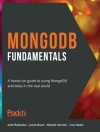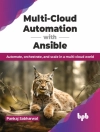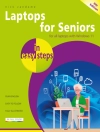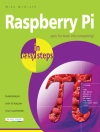Your fun and accessible user’s guide to the Samsung Galaxy S 7
Technology alone can be intimidating, and the printed documentation and online support that come with a new smartphone can be just as baffling. Thankfully, Samsung Galaxy S 7 For Dummies is here to give you easy-to-follow guidance on all the features and capabilities of this exciting new device. From set up and configuration to texting, emailing, and accessing the Internet, it leaves no stone unturned!
Samsung dominates the global smartphone market and users swear that once you go with the Galaxy S, you never turn back. From the most useful features to the core applications to the techniques to get the most out of the device, this book makes getting to grips with your Samsung Galaxy S7 a snap! Whether you’re upgrading from an older model and need new feature details, switching over from another Android or Apple device, or finally trading in that antiquated flip phone, you’re about to discover just how fast and easy it is to get up and running on your new smartphone.
* Maximize camera and video capabilities
* Stay active with social media
* Download apps and sync with a PC
* Expand your phone’s potential with new software releases
This is the handy reference you’ll want to keep close by as you learn to get the most out of your Galaxy S 7 smartphone!
İçerik tablosu
Introduction 1
Part 1: Getting Started with the Samsung Galaxy S7 7
CHAPTER 1: Exploring What You Can Do with Your Phone 9
CHAPTER 2: Beginning at the Beginning 19
Part 2: Communications 47
CHAPTER 3: Calling People 49
CHAPTER 4: Discovering the Joy of Text 63
CHAPTER 5: Sending and Receiving Email 73
CHAPTER 6: Managing Your Contacts 93
Part 3: Live on the Internet: Going Mobile 109
CHAPTER 7: You’ve Got the Whole (Web) World in Your Hands 111
CHAPTER 8: Playing in Google’s Play Store 123
Part 4: Entertainment Applications 143
CHAPTER 9: Sharing Pictures 145
CHAPTER 10: Playing Games 165
CHAPTER 11: Mapping Out Where You Want to Be 177
CHAPTER 12: Playing Music and Videos 189
Part 5: Productivity Applications 217
CHAPTER 13: Using the Calendar 219
CHAPTER 14: On the Road Again: Taking Your Work with You on Your Phone 231
CHAPTER 15: Paying with Samsung Pay 245
Part 6: The Part of Tens 259
CHAPTER 16: Ten (or So) Ways to Make Your Phone Totally Yours 261
CHAPTER 17: Ten Ways to Make Your Phone Secure 273
CHAPTER 18: Ten Features to Look for Down the Road 295
Index 303
Yazar hakkında
Bill Hughes has consulted with all the leading wireless carriers and several handset manufacturers. He has also led initiatives to develop new products and solutions with several high technology organizations including Sprint Nextel, Motorola, GE, Tyco Electronics.