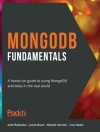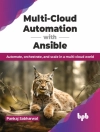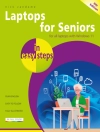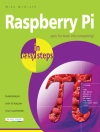Cool and useful tips, full-color screenshots, and savvy advice show you how to get the most out of your i Mac. You’ll discover exactly what the Apple remote is capable of, how to set up your i Mac so that it’s customized for multiple users, and all there is to know about Mac OS X’s built-in organizational tools. This indispensable guide ramps up the pace and offers you easy-to-access shortcuts so you can start enjoying your i Mac to the max.
İçerik tablosu
How Can I Get the Most Out of the Finder?chapter 1 Using Specialized Folders.chapter 2 How Do I Hook Stuff Up to the i Mac?chapter 3 How Do I Set Up a Local Network?chapter 4 How Can I Use My i Mac to Get Organized?chapter 5 Tracking prices, flights, and packages.chapter 6 Fixing songs that won’t play.chapter 7 Transferring files via i Chat.chapter 8 Do I Have to Use the Software My i Mac Came With?chapter 9 Optimizing Your System for Gaming.chapter 11 Using third-party software to control anything.chapter 12 Heavy-Duty Backing Up.chapter 13 Troubleshooting Problems.Index.appendix a.appendix b.