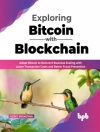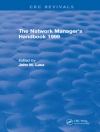Are you ready to build a network, but aren’t sure where to start? Networking All-In-One For Dummies, 6th Edition walks you through the basics. With nine self-contained minibooks that feature the latest updates on networking trends, including revised content for Windows 10 and Windows Server 2016, as well as updated coverage of broadband technologies, storage, and back-up, this fully-updated text will become your go-to guide for network development. This easy-to-understand guide gives you everything you need to dive into the network development game.
Networking entails the connection of two or more computers, allowing them to share resources and exchange data. This is essential in the workplace, and has become highly popular in home settings as more and more people are connecting their home computers. Whether you’re a network administrator or someone who wants to create a home-based network, understanding how to build your network effectively is critical to your success.
* Learn networking basics, including what a network is and how to build one
* Understand how to effectively carry out network administration while maintaining high levels of security
* Explore different types of networking, including wireless and mobile
* Leverage the most up to date information that covers the latest networking trends and practices
Networking All-In-One For Dummies, 6th Edition is the best-selling resource you need to catch up on the latest networking tools and trends.
Зміст
Introduction 1
Book I: Planning a Network 5
Chapter 1: Understanding Networks 7
Chapter 2: Planning a Network 23
Chapter 3: Installing Network Hardware 41
Chapter 4: Setting Up a Server 53
Chapter 5: Configuring Windows Clients 63
Chapter 6: Mac Networking 73
Chapter 7: Configuring Other Network Features 81
Chapter 8: Setting Up a Wireless Network 89
Book II: Network Administration 119
Chapter 1: Help Wanted: Job Description for a Network Administrator 121
Chapter 2: Security 101 135
Chapter 3: Managing User Accounts 145
Chapter 4: Firewalls and Virus Protection 153
Chapter 5: Blocking Spam 165
Chapter 6: Managing Network Software 177
Chapter 7: Solving Network Problems 189
Chapter 8: Backing Up Your Data 205
Chapter 9: Disaster Recovery and Business Continuity Planning 217
Book III: Protocols 225
Chapter 1: Understanding Network Protocols and Standards 227
Chapter 2: Introduction to TCP/IP and the Internet 249
Chapter 3: Understanding IP Addresses 257
Chapter 4: Using DHCP 275
Chapter 5: Using DNS 291
Chapter 6: Using FTP 317
Chapter 7: TCP/IP Tools and Commands 339
Book IV: Going Virtual 365
Chapter 1: Introducing Virtualization 367
Chapter 2: Working with Hyper-V 377
Chapter 3: Working with VMware 395
Chapter 4: Virtualizing Your Desktops 405
Book V: Remote Networking 413
Chapter 1: Managing Mobile Devices 415
Chapter 2: Working with VPN for Remote Access 429
Chapter 3: Using Remote Desktop Access 435
Chapter 4: Using Remote Assistance 447
Book VI: Cloud Networking 455
Chapter 1: Cloudy with a Chance of Gigabytes 457
Chapter 2: Using Essential Cloud Services 467
Chapter 3: Administering Office 365 477
Chapter 4: Using Share Point Online 485
Book VII: Windows Server 2016 Reference 497
Chapter 1: Installing and Configuring Windows Server 2016 499
Chapter 2: Managing Windows Server 2016 513
Chapter 3: Dealing with Active Directory 529
Chapter 4: Managing Windows User Accounts 541
Chapter 5: Managing a File Server 563
Chapter 6: Using Group Policy 577
Chapter 7: Troubleshooting 589
Chapter 8: Windows Commands 601
Book VIII: Using Other Windows Servers 629
Chapter 1: Using Internet Information Services 631
Chapter 2: Managing Exchange Server 2016 641
Chapter 3: Using SQL Server 2014 659
Book IX: Managing Linux Systems 675
Chapter 1: Installing a Linux Server 677
Chapter 2: Getting Used to Linux 689
Chapter 3: Basic Linux Network Configuration 701
Chapter 4: Running DHCP and DNS 713
Chapter 5: Doing the Samba Dance 723
Chapter 6: Running Apache 737
Chapter 7: Running Sendmail 749
Chapter 8: Running FTP 759
Chapter 9: Linux Commands 765
Appendix A: Directory of Useful Websites 793
Appendix B: Glossary 801
Index 829
Про автора
Doug Lowe has been managing networks for over 20 years and is currently information technology director for a civil engineering firm. A prolific author, he has written more than 30 For Dummies books. Doug has demystified everything from memory management to client/server computing.