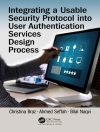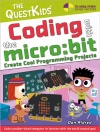This book is aimed squarely at Excel users who want to harness the
power of the VBA language in their Excel applications. At all
times, the VBA language is presented in the context of Excel, not
just as a general application programming language.
The Primer has been written for those who are new to VBA
programming and the Excel object model. It introduces the VBA
language and the features of the language that are common to all
VBA applications. It explains the relationship between collections,
objects, properties, methods, and events and shows how to relate
these concepts to Excel through its object model. It also shows how
to use the Visual Basic Editor and its multitude of tools,
including how to obtain help.
The middle section of the book takes the key objects in Excel
and shows, through many practical examples, how to go about working
with those objects. The techniques presented have been developed
through the exchange of ideas of many talented Excel VBA
programmers over many years and show the best way to gain access to
workbooks, worksheets, charts, ranges, and so on. The emphasis is
on efficiency–that is, how to write code that is readable and
easy to maintain and that runs at maximum speed. In addition, the
chapters devoted to accessing external databases detail techniques
for accessing data in a range of formats.
The final four chapters of the book address the following
advanced issues: linking Excel to the Internet, writing code for
international compatibility, programming the Visual Basic Editor,
and how to use the functions in the Win32 API (Windows 32-bit
Application Programming Interface).
Зміст
Acknowledgements.
Introduction.
Chapter 1: Primer in Excel VBA.
Chapter 2: The Application Object.
Chapter 3: Workbooks and Worksheets.
Chapter 4: Using Ranges.
Chapter 5: Using Names.
Chapter 6: Filtered Lists.
Chapter 7: Pivot Tables.
Chapter 8: Charts.
Chapter 9: Event Procedures.
Chapter 10: Adding Controls.
Chapter 11: Text Files and File Dialog.
Chapter 12: Working with XML and the Open XML File Formats.
Chapter 13: User Forms.
Chapter 14: Ribbon X.
Chapter 15: Command Bars.
Chapter 16: Class Modules.
Chapter 17: Add-ins.
Chapter 18: Automation Add-ins and COM Add-ins.
Chapter 19: Interacting with Other Office Applications.
Chapter 20: Data Access with ADO.
Chapter 21: Managing External Data.
Chapter 22: The Trust Center and Document Security.
Chapter 23: Browsing OLAP Data Sources with Excel.
Chapter 24: Excel and the Internet.
Chapter 25: International Issues.
Chapter 26: Programming the VBE.
Chapter 27: Programming with the Windows API.
Appendix A: Excel 2002 Object Model
Appendix B: VBE Object Model.
Appendix C: Office 2007 Object Model.
Index.