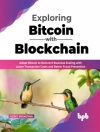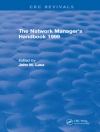Are you looking for ways to energize your teaching in online classes? Teaching with Microsoft Teams: Student Engagement Strategies provides effective teaching techniques that will help you make your class meetings more energetic and engaging. You can learn strategies for engaging students in online synchronous class meetings or in completely asynchronous classes. The book will show you helpful strategies like onboarding your students smoothly into Teams, facilitating live class meetings that engage even the most distant learners, sharing your screen and chatting in meetings even when you only have one screen, tracking attendance and participation in Teams and Teams Meetings, and numerous other features. Use best practices for structuring your Team around your institution’s existing Learning Management System. Explore group work during live meetings; host learning activities on Whiteboard; discover plenty of ways to stay connected outside of a synchronous class meeting… It’s all here. These class-tested techniques will help you breathe new life and excitement into your online classes. Get Teaching with Microsoft Teams: Student Engagement Strategies today and ramp up your online teaching to the next level.
Complete chapter listing:
Basics
· Chapter 1: Why Should You Use Microsoft Teams?
· Chapter 2: How Do You Get Started with Teams?
· Chapter 3: How Do You Onboard Students to Teams for a Smooth Semester?
· Chapter 4: How Can You Create an Engaging Live Online Class Session?
· Chapter 5: How Do You Share Your Screen and Chat in a Teams Meeting Class-with Just One Screen?
· Chapter 6: How Can You Track Student Attendance or Participation in Teams and Teams Meetings?
· Chapter 7: How Can You Communicate with Your Class in Teams?
· Chapter 8: How Can You Structure Your Team while Using a Learning Management System?
· Chapter 9: How Do You Schedule and Record Class Teams Meetings?
Beyond the Basics
· Chapter 10: How Can Groups Work Together during a Live Teams Meeting?
· Chapter 11: What’s Cool about Group Work in Teams Outside of Class?
· Chapter 12: What Can You Do in a Class Teams Meeting with Microsoft Whiteboard?
· Chapter 13: What Can You Do in a Class Teams Meeting with One Drive?
· Chapter 14: How Can Polling Questions Be Used in Teams Meetings and in Teams?
· Chapter 15: What Are Some Polling Software Options for Teams and Teams Meetings?
· Chapter 16: How Can You Use Teams or Teams Meetings for Office Hours?
Advanced Topics
· Chapter 17: How Can You Create a Virtual Chatbot in Teams to Answer Student Questions Outside of Class?
· Chapter 18: How Can Elgato Stream Deck Help with Synchronous Teams Class Sessions?
Conclusion
· Chapter 19: How Do You Deal with Technology Anxiety? And What’s Next?
Appendices
Про автора
Wendy M. Tietz, Ph D, CPA, CGMA, CMA, CSCA, MCT, is an accounting professor at Kent State University. She teaches introductory financial and managerial accounting in various formats. She also teaches advanced management accounting and advanced accounting analytics and technology. Dr. Tietz is active in the American Accounting Association (AAA), the Association of International Certified Professional Accountants (AICPA), the Institute of Management Accounting (IMA), and several other professional organizations. She has taught more than 20, 000 students to date and has received several teaching awards, including the American Accounting Association Cook Deloitte Foundation Prize for undergraduate teaching, and the IMA R. Lee Brummet Exemplary Educator Award. She is the co-author of two introductory accounting textbooks with Pearson Education. She is passionate about teaching and using educational technology to enhance student engagement. Dr. Tietz earned her undergraduate degree and MBA from the University of Akron, and her Ph D in Education specializing in Curriculum and Instruction from Kent State University. She and her husband live in their adopted hometown of Kent, Ohio.