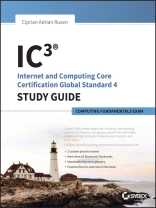Test how well you know your way around a computer for the IC3
exam
IC3: Internet and Computing Core Certification Computing
Fundamentals Study Guide is your ideal study guide to focus on
the Computing Fundamentals exam module in preparation for the IC3
exam. This book covers hardware, software, peripherals, operating
systems, and basic troubleshooting, presented in a clear, concise
style. Hands-on examples and self-paced exercises show you how to
perform critical tasks needed to pass the exam, and the companion
website offers a diverse set of study tools including the Sybex
test engine, a preassessment test, practice questions, and videos.
Readers also gain access to electronic flashcards, and the chapter
files needed to complete the exercises in the book.
This guide focuses on the Computing Fundamentals module helping
you test your skills and solidify your understanding in preparation
for the exam.
* Review the various hardware components essential to the
computer
* Understand which peripherals are crucial, and which are nice to
have
* Brush up on basic troubleshooting for common minor issues
* Master your operating system and fundamental software
When you are serious about certification, IC3 provides
the practice that inspires self-confidence.
Mục lục
Introduction xiii
Assessment Test xxiii
Chapter 1 Understanding Operating Systems 1
Operating Systems and Their Roles When Using Computers and Devices 3
What Is Hardware? 3
What Is Software? 4
What Is an Operating System? 4
How Do They All Work Together? 5
Accessing and Locking the Operating System 7
Software and System Updates 10
Working with Files, Folders, and Libraries 15
Accessing Your Files and Folders 16
Understanding File Types 20
Managing Your Files and Folders 22
Customizing Your Computer 30
Customizing the Desktop 30
Understanding User Accounts 43
Summary 49
Exam Essentials 50
Key Terms 50
Review Questions 51
Chapter 2 Understanding Hardware 53
The Internal Hardware Components of a Computer 55
Peripheral Devices That Can Be Connected to a Computer 57
The Most Common Types of Computers and Devices 60
How Information Is Transmitted inside a Computer 63
How to Evaluate the Performance of a Computer or Device 64
Summary 69
Exam Essentials 70
Key Terms 70
Review Questions 72
Chapter 3 Understanding Software 75
The Dependencies between Hardware and Software 77
Installing, Removing, or Reinstalling Software 79
Software Licensing and Its Implications 89
The Most Common Types of Office Applications 94
Using Templates to Get Started with an Application 96
Personal Entertainment Applications 99
Compressing Files to Save Space 99
Optimizing Your Computer’s Hard Disk Performance 101
Protecting Yourself from Malware 106
Summary 107
Exam Essentials 108
Key Terms 109
Review Questions 110
Chapter 4 Troubleshooting Problems with Your Computer 113
Dealing with Problems Caused by Software 115
Dealing with Incompatibilities between the Operating System Version and Your Applications 116
Dealing with Unresponsive Applications 119
Dealing with Applications That Consume Too Many Resources 122
Dealing with Malware Infections 124
Using Safe Mode to Fix Problems with Windows 127
Finding Help Online 129
Dealing with Problems Caused by Hardware 130
Dealing with Problems Caused by Cables and Connectors 130
Upgrading the Firmware for Your Computer’s Components and Peripherals 131
Dealing with Drivers for Your Computer’s Hardware 133
Creating Your Own Backup System 138
Backing Up Your Data with Backup and Restore 138
Restoring Your Data with Backup and Restore 143
Backing Up Your Data to the Cloud with One Drive 148
Summary 154
Exam Essentials 154
Key Terms 155
Review Questions 156
Appendix A Answers to Review Questions 159
Appendix B Using the Practice Files 165
Index 167
Giới thiệu về tác giả
Ciprian Adrian Rusen is a recognized Windows Consumer Expert – Microsoft Most Valuable Professional (MVP). He has published several books about Windows and Microsoft Office, and he’s an active tech blogger at http://www.7tutorials.com. At 7 Tutorials, he also provides complete tutorials for Windows, Windows Phone, and Xbox One users.