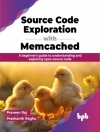The Only Windows XP Home Edition Resource You Need–Now Completely Updated Here’s the insider knowledge you need to maximize Microsoft’spowerful home operating system, whether you’re moving straight to XP or upgrading from Windows 98 or Me. This encyclopedic guidedelivers full coverage of every topic from installation andmultimedia, to security and networking. Beginners can start off byusing Windows XP on a stand-alone computer and connecting to the Internet, while experienced users can quickly build and secure ahome network, work with the Registry to change XP’s behavior, andoptimize and troubleshoot Windows XP.Coverage includes:* Upgrading from Windows 98 or Me* Taking full advantage of XP multi-user support* Customizing Windows XP* Installing, removing, and running programs* Sharing files securely–or keeping them private* Adding hardware and installing drivers* Connecting your computer or network to the Internet* Sending secure e-mail and minimizing spam* Communicating via the latest versions of Windows Messenger* Using Windows Firewall* Getting and giving help via the Internet* Enjoying audio, video, and DVDs with Windows Media Player10* Burning audio and data CDs* Building a secure home network* Using Microsoft Power Toys* Using VPNs and connecting to a company network* Setting up wireless networks with Wi-Fi Protected Access(WPA)
Mục lục
Introduction.Part 1: Up and Running with Windows XP Home Edition.Chapter 1: Introducing Windows XP Home Edition.Chapter 2: Installing Windows XP Home Edition.Chapter 3: Getting Started with Windows XP Home Edition.Chapter 4: Customizing Your Desktop.Chapter 5: Installing, Removing, and Running Programs.Chapter 6: Managing Your Files and Folders.Chapter 7: Making the Most of the Bundled Programs.Chapter 8: Finding Help to Solve Your XP Problems.Part 2: Administering and Troubleshooting Windows XP Home.Chapter 9: Managing Users and Accounts.Chapter 10: Sharing and File Types.Chapter 11: Managing Your Disks and Drives.Chapter 12: Working with the Registry.Chapter 13: Installing, Configuring, and Managing Printers and Fonts.Chapter 14: Managing Hardware, Drivers, and Power.Chapter 15: Using XP Home Edition on a Portable Computer.Chapter 16: Optimizing Windows XP Home Edition.Chapter 17: Backup and Disaster Recovery.Part 3: Communications, the Internet, and the Web.Chapter 18: Connecting to the Internet.Chapter 19: Surfing the Web with Internet Explorer.Chapter 20: Using Address Book.Chapter 21: E-mail with Outlook Express.Chapter 22: Reading News with Outlook Express.Chapter 23: Instant Messaging with Windows Messenger.Chapter 24: Giving and Getting Remote Assistance.Chapter 25: Sending and Receiving Faxes.Chapter 26: Publishing Information to the Web.Part 4: Audio, Video, and Games.Chapter 27: Windows Media Player.Chapter 28: Working with Pictures and Videos.Chapter 29: Burning CDs on XP.Chapter 30: Playing Games on XP Home Edition.Part 5: Networking Windows XP Home Edition.Chapter 31: Understanding Windows Networking.Chapter 32: Building a Home or Home-Office Network.Chapter 33: Sharing Resources on Your Network.Chapter 34: Securing Your Network.Chapter 35: Connecting to a Remote Computer or Network.Appendix A Windows Basics.Appendix B Sharing and Conferencing with Net Meeting.Index.
Giới thiệu về tác giả
Well into his second decade of rebooting Windows PCs, Guy Hart-Davis has written dozens of computer books, including Internet Piracy Exposed, Mastering Microsoft Works Suite 2000, Word 2000Developer’s Handbook, Mastering VBA 6, Word 97 Macro & VBAHandbook, two editions of the best-selling MP3–I Didn’t Know You Could Do That and MP3 Complete, and the 1st and 2nd editions of Mastering Windows XP Home Edition.