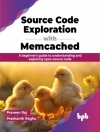Teach yourself how to navigate and use the most unified version of Windows in Microsoft’s history, whether it’s on your phone, tablet or desktop computer. Revised and updated according to Microsofts updates.With plenty of screen prints, photographs and illustrations, this guide explores… Windows 10’s new features, menus and utilities Setting up your computer, downloading and upgrading to Windows 10 Navigating Windows 10 using the new start menu, action centre, taskbar and touch screen gestures Using the desktop and running applications Using Cortana virtual assistant and Microsoft Edge Web Browser Using One Drive Backing up your important data with filehistory Antivirus and internet safety Taking, enhancing and organising your photographs Downloading & watching videos Downloading & listening to music Staying in touch friends, family and colleagues using Mail, Calendar & People App Maintaining Windows 10, scanning drives for errors and basic recovery procedures and more…Techniques are illustrated step by step using photography and screen prints throughout, together with concise, easy to follow text from an established expert in the field.Whether you have just bought your first windows phone, tablet, computer, laptop or are a keen computer user who has just upgraded to Windows 10, this book will provide you with a firm grasp of the underpinning foundations and equip you with the skills needed to use a computer like an expert.
Kevin Wilson
Fundamentals of Windows 10 [EPUB ebook]
Fundamentals of Windows 10 [EPUB ebook]
Mua cuốn sách điện tử này và nhận thêm 1 cuốn MIỄN PHÍ!
Ngôn ngữ Anh ● định dạng EPUB ● Trang 160 ● ISBN 9780993298196 ● Nhà xuất bản Elluminet Press ● Được phát hành 2015 ● Có thể tải xuống 3 lần ● Tiền tệ EUR ● TÔI 5289010 ● Sao chép bảo vệ Adobe DRM
Yêu cầu trình đọc ebook có khả năng DRM