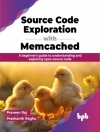Windows 10 in easy steps provides full-colour and comprehensive coverage of the new operating system and shows how to get the most out of it, whether you are using a desktop computer or a mobile device. It details the new features and shows how these integrate with the more traditional elements of the operating system. It covers the new features, and includes: Upgrading to Windows 10 and personalizing it for your needs; Getting to grips with the Windows 10 interface, navigating with the Start Menu, the Start button, and the new Taskbar; Customizing the new live tiles feature, so that you can create your own look and feel; Accessing and downloading apps, and how to work with them and organize them; Working with files and folders, using One Drive for free storage and sharing files; Using Cortana, the Personal Digital Assistant, to search your computer or the web, or to perform actions like opening apps or documents; Getting online with the new browser, Microsoft Edge, and keeping in touch by email and Skype; Perfecting photos, viewing movies, playing music and games. Windows 10 in easy steps is ideal for newbies and for those wanting to quickly grasp the essentials in the new version. Updates to the features covered in the book are downloadable for FREE from the In Easy Steps website!
Nick Vandome
Windows 10 in easy steps [EPUB ebook]
Windows 10 in easy steps [EPUB ebook]
Mua cuốn sách điện tử này và nhận thêm 1 cuốn MIỄN PHÍ!
định dạng EPUB ● Trang 240 ● ISBN 9781840787054 ● Nhà xuất bản In Easy Steps ● Được phát hành 2015 ● Có thể tải xuống 3 lần ● Tiền tệ EUR ● TÔI 4464237 ● Sao chép bảo vệ Adobe DRM
Yêu cầu trình đọc ebook có khả năng DRM