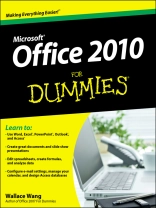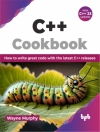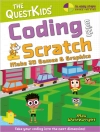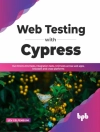The latest edition of one of the bestselling Microsoft Office books of all time!
Spend less time figuring out Word, Excel, Power Point, Outlook, and Access and more time working on actual projects with this new edition of Office 2010 For Dummies. Filled with straightforward, friendly instruction, this book gets you thoroughly up to speed, and it actually makes doing Office work fun!
First learn all the basics, then how to add more bells and whistles, including how to spice up your Word documents, edit Excel spreadsheets and create formulas, add sound to your Power Point presentation, and much more.
* Helps you harness the power of Microsoft Office 2010 and all of its new functionality; the book covers Word, Excel, Power Point, Outlook, and Access
* Explains and instructs in the straightforward, friendly, For Dummies style that makes instruction more accessible and skill-building easier
* Covers typing and formatting text in Word and spicing up your documents
* Shows you how to navigate and edit an Excel spreadsheet, create formulas, and chart and analyze Excel data
* Demonstrates how to create a Power Point presentation and add color, sound, and pictures
* Explores Outlook, including configuring e-mail, storing contacts, organizing tasks, scheduling your time, and setting appointments
* Delves into designing Access databases, including editing, modifying, searching, sorting, and querying; also covers viewing and printing reports, and more
Be ready to take full advantage of Microsoft Office 2010 with this fun and easy guide.
Mục lục
Introduction 1
Part I: Getting to Know Microsoft Office 2010 7
Chapter 1: Introducing Microsoft Office 2010 9
Chapter 2: Selecting and Editing Data 33
Chapter 3: Modifying Pictures 49
Chapter 4: Getting Help from Office 2010 57
Part II: Working with Word 65
Chapter 5: Typing Text in Word 67
Chapter 6: Formatting Text 89
Chapter 7: Designing Your Pages 109
Part III: Playing the Numbers with Excel 137
Chapter 8: The Basics of Spreadsheets: Numbers, Labels, and Formulas 139
Chapter 9: Playing with Formulas 171
Chapter 10: Charting and Analyzing Data 199
Part IV: Making Presentations with Power Point 227
Chapter 11: Creating a Power Point Presentation 229
Chapter 12: Adding Color and Pictures to a Presentation 247
Chapter 13: Showing Off a Presentation 269
Part V: Getting Organized with Outlook 289
Chapter 14: Managing E-Mail with Outlook 291
Chapter 15: Calendars, Contacts, and Tasks 305
Part VI: Storing Stuff in Access 317
Chapter 16: Using a Database 319
Chapter 17: Searching, Sorting, and Querying a Database 335
Chapter 18: Creating a Database Report 355
Part VII: The Part of Tens 369
Chapter 19: Ten Tips for Using Office 2010 371
Chapter 20: Ten Keystroke Shortcuts 383
Chapter 21: Almost Ten Ways to Make Office 2010 Easier to Use 389
Index 395
Giới thiệu về tác giả
Wallace Wang is the bestselling author of several dozen computer books including Office For Dummies and Beginning Programming For Dummies. Besides writing computer books, Wally also enjoys performing stand-up comedy just to do something creative that involves human beings instead of machines.