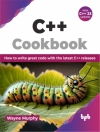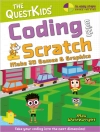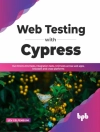Office 2016 For Dummies (9781119293477) was previously published as Office 2016 For Dummies (9781119077374). While this version features a new Dummies cover and design, the content is the same as the prior release and should not be considered a new or updated product.
The bestselling Microsoft Office book of all time
Packed with straightforward, friendly instruction, this updated edition of the bestselling Microsoft Office book gets you thoroughly up to speed on the latest version of the industry standard for office productivity suites. In no time, Office 2016 For Dummies will help you become a whiz at Word, take your Excel skills to new heights, add pizzazz to your Power Point presentations, and make every part of your work day more organized and productive.
Following alongside approachable, plain-English explanations, you’ll quickly discover how to type, format text, and design documents in Word; navigate and edit spreadsheets, create formulas, and analyze data in Excel; configure email, store contacts, organize tasks, and schedule your time with Outlook; create and edit well-designed and crowd-pleasing Power Point presentations; and design, edit, and modify an Access database. Even if the mere thought of working with Microsoft Office makes you nervous, this fun and friendly guide makes it easy.
* Helps you make sense of word processing, email, presentations, data management and analysis, and much more
* Covers the five main Office applications: Word, Excel, Power Point, Outlook, and Access
* Walks you through the new features of Microsoft Office 2016
* Written by a veteran author who has written more than 20 For Dummies books, which account for more than three million books in print
If you’re an uninitiated user looking to make the most of this powerful suite of applications, this hands-on, friendly guide is the key to your brand new Office!
Table of Content
Introduction 1
Part 1: Getting Started with Office 2016 5
Chapter 1: Introducing Microsoft Office 2016 7
Chapter 2: Selecting and Editing Data 35
Chapter 3: Modifying Pictures 51
Chapter 4: Getting Help from Office 2016 65
Part 2: Working with Word 73
Chapter 5: Typing Text in Word 75
Chapter 6: Formatting Text 99
Chapter 7: Designing Your Pages 121
Part 3: Playing the Numbers with Excel 153
Chapter 8: The Basics of Spreadsheets: Numbers, Labels, and Formulas 155
Chapter 9: Playing with Formulas 193
Chapter 10: Charting and Analyzing Data 225
Part 4: Making Presentations with Power Point 255
Chapter 11: Creating a Power Point Presentation 257
Chapter 12: Adding Color and Pictures to a Presentation 275
Chapter 13: Showing Off a Presentation 297
Part 5: Getting Organized with Outlook 321
Chapter 14: Managing Email with Outlook 323
Chapter 15: Calendars, Contacts, and Tasks 341
Part 6: Storing Stuff in Access 357
Chapter 16: Using a Database 359
Chapter 17: Searching, Sorting, and Querying a Database 377
Chapter 18: Creating a Database Report 399
Part 7: The Part of Tens 415
Chapter 19: Ten Tips for Using Office 2016 417
Chapter 20: Almost Ten Ways to Make Office 2016 Easier to Use 431
Index 437
About the author
Wallace Wang has written more than 50 computer books and has more than three million copies of his previous For Dummies books in print, including Office 2013 For Dummies and Beginning Programming All-in-One For Dummies. A veteran teacher, writer, and game designer, he’s also done stand-up comedy.