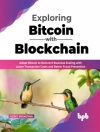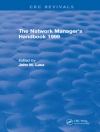Company just hooked you up to a network and you’re wonderingwhat the heck you’re supposed to do with it? Tired of burningspreadsheets onto CDs just so you can share them with coworkers, and you’re wondering what it’ll take to set up anetwork in your organization? Been tasked with setting up a networkand you don’t have a clue about where to begin? Don’tfret, you’ll find all the answers you’re looking for in Networking for Dummies.
Written for even the most network-shy novice, it begins with themost basic of basics–‘A network is nothing more thantwo or more computers connected by a cable (or wireless adapter) sothat they can share information’–and progresses throughall the essentials, from cables, routers and hubs to building awireless network. In clear, simple language, peppered with enoughwry quips and jabs at the cult of IT to make it fun, Doug Lowewalks you through:
* What a network is and how to use it
* How to build a wired or wireless network
* How to secure and optimize a network
* How to troubleshoot a network
* Safely connecting a network to the Internet
* Networking with all major operating systems
This new edition of the bestselling guide features extensiveupdates on the latest networking tools and trends–includingnew Windows Vista and Server 2003 R2–the latest broadbandoptions, new storage and back-ups, and an all new-chapter on Vo IPand Internet telephony.
表中的内容
Introduction.
Part I: Let’s Network!
Chapter 1: Networks Will Not Take Over the World, and Other Network Basics.
Chapter 2: Life on the Network.
Chapter 3: More Ways to Use Your Network.
Part II: Building Your Own Network.
Chapter 4: Planning Your Network.
Chapter 5: Oh, What a Tangled Web We Weave: Cables, Adapters, and Other Stuff.
Chapter 6: Dealing with TCP/IP.
Chapter 7: Setting Up a Server.
Chapter 8: Configuring Windows XP and Vista Clients.
Chapter 9: Wireless Networking.
Part III: Getting Connected.
Chapter 10: Connecting Your Network to the Internet.
Chapter 11: Running a Mail Server.
Chapter 12: Creating an Intranet.
Chapter 13: Is It a Phone or a Computer? (Or, Understanding Vo IPand Convergence).
Chapter 14: Connecting from Home.
Part IV: Network Management For Dummies.
Chapter 15: Welcome to Network Management.
Chapter 16: Managing User Accounts with Active Directory.
Chapter 17: Managing Network Storage.
Chapter 18: Network Performance Anxiety.
Chapter 19: Solving Network Problems.
Chapter 20: How to Stay on Top of Your Network and Keep Its Users Off Your Back.
Part V: Protecting Your Network.
Chapter 21: Backing Up Your Data.
Chapter 22: Securing Your Network.
Chapter 23: Hardening Your Network.
Part VI: Beyond Windows.
Chapter 24: Networking with Linux.
Chapter 25: Macintosh Networking.
Part VII: The Part of Tens.
Chapter 26: More Than Ten Big Network Mistakes.
Chapter 27: Ten Networking Commandments.
Chapter 28: Ten Things You Should Keep in Your Closet.
Chapter 29: Layers of the OSI Model.
Index.
关于作者
Doug Lowe has written a whole bunch of computer books, including more than 40 For Dummies books (such as Power Point 2007 For Dummies, Word 2007 All-In-One Desk Reference For Dummies, and Networking All-In-One Desk Reference For Dummies). He lives in that sunny All-American city of Fresno, California, which isn’t nearly as close to San Francisco as most people think, with his wife and his youngest daughter (the other two have flown the coop), and a couple of crazy dogs. He manages the network for an engineering firm in Clovis, CA, and in his free time creates computer-controlled Halloween decorations that rival Disney’s Haunted Mansion. Maybe his next book should be Computer-Controlled Halloween Props For Dummies. (For pictures, check out his Web site at www.Lowe Writer.com/halloween.)