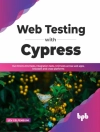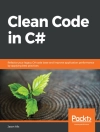Make Power Point the most ‘power’ful weapon in your Office arsenal and captivate your audience
Presentations are your opportunity to stand out from the crowd, impress your colleagues, and be the smartest person in the room. And upping your Power Point game is the key to making your next talk one to remember. But where do you start? Luckily, the trusted For Dummies series is here to help you put the umph back in your Power Point decks, one compelling slide at a time.
Don’t worry ...
Make Power Point the most ‘power’ful weapon in your Office arsenal and captivate your audience
Presentations are your opportunity to stand out from the crowd, impress your colleagues, and be the smartest person in the room. And upping your Power Point game is the key to making your next talk one to remember. But where do you start? Luckily, the trusted For Dummies series is here to help you put the umph back in your Power Point decks, one compelling slide at a time.
Don’t worry if you’re completely new to Power Point, or even Microsoft Office in general. Power Point For Dummies, Office 2021 Edition quickly gets you up to speed on the basics of this world-famous presentation software, starting with understanding and using the interface. You’ll learn to create a new presentation from scratch, leverage free templates to accelerate the making of your next slide deck, and even import data from other applications.
Already know the fundamentals? Then skip straight to the sizzle with step-by-step instructions on integrating charts and graphics into your next presentation. Knock your audience’s socks off with attention-grabbing videos, special effects that make it impossible to look away, and seamless slide transitions.
Organized for easy and fast reference, this practical guide walks you through the strategies and techniques you’ll need to:
* Keep your presentation audiences engaged from the first slide to the very last
* Collaborate with team members and colleagues, and share your presentation with others
* Take advantage of all the latest features in the newest version of Power Point that will help you drive your deck past the finish line
Your next presentation is your chance to deliver your best ideas with power, dynamism, and enthusiasm. Get the tools you need to engage your audience in Power Point For Dummies, Office 2021 Edition. You’ll soon discover that creating a slide deck, whether it’s your first or your fiftieth, can be fun, easy, and exciting.