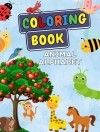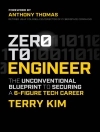The absolute beginner’s guide to learning basic computer
skills
Computing Fundamentals, Introduction to Computers gets
you up to speed on basic computing skills, showing you everything
you need to know to conquer entry-level computing courses. Written
by a Microsoft Office Master Instructor, this useful guide walks
you step-by-step through the most important concepts and skills you
need to be proficient on the computer, using nontechnical,
easy-to-understand language. You’ll start at the very beginning,
getting acquainted with the actual, physical machine, then progress
through the most common software at your own pace. You’ll learn how
to navigate Windows 8.1, how to access and get around on the
Internet, and how to stay connected with email. Clear instruction
guides you through Microsoft Office 2013, helping you create
documents in Word, spreadsheets in Excel, and presentations in
Power Point. You’ll even learn how to keep your information secure
with special guidance on security and privacy.
Maybe you’re preparing for a compulsory computing course,
brushing up for a new job, or just curious about how a computer can
make your life easier. If you’re an absolute beginner, this is your
complete guide to learning the essential skills you need:
* Understand the basics of how your computer works
* Learn your way around Windows 8.1
* Create documents, spreadsheets, and presentations
* Send email, surf the Web, and keep your data secure
With clear explanations and step-by-step instruction,
Computing Fundamentals, Introduction to Computers will have
you up and running in no time.
表中的内容
Introduction 1
Part I: Computer Basics and Hardware 7
Chapter 1: Computer Basics 9
Chapter 2: The System Unit 31
Chapter 3: Input, Output, and Storage 63
Part II: Software 105
Chapter 4: Operating System Basics 107
Chapter 5: Introduction to Windows 8.1 137
Chapter 6: Windows 8.1 Administration and Maintenance 175
Chapter 7: Understanding Application Software 211
Part III: Microsoft Office 243
Chapter 8: Understanding Microsoft Office 2013 245
Chapter 9: Word Processing with Microsoft Word 277
Chapter 10: Creating Spreadsheets with Microsoft Excel 327
Chapter 11: Managing Databases with Access 373
Chapter 12: Creating Presentation Graphics with Power Point 405
Part IV: Connectivity and Communication 441
Chapter 13: Networking and Internet Basics 443
Chapter 14: Online Communication 475
Chapter 15: Web Basics 511
Chapter 16: Network and Internet Privacy and Security 545
Chapter 17: Legal, Ethical, Health, and Environmental Issues in Computing 577
Appendix A: Customizing Windows 8.1 601
Answers to Chapter Questions 637
Glossary 645
Index 673
关于作者
Faithe Wempen, M.A., is a Microsoft Office Master
Instructor and A+ certified computer technician, and the author of
more than 120 books on computer hardware and software. An adjunct
instructor of Computer Information Technology at Purdue University,
she has also written and taught online technology courses that have
educated over a quarter of a million students for corporate clients
including Hewlett-Packard, CNET, and Sony.