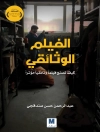An easy-to-follow guide to Canon’s first touchscreen d SLR
Canon calls the EOS Rebel T4i/650D its most consumer-friendly d SLR, but there’s still a lot to learn. Expert author and photography instructor Julie Adair King handles the subject in a step-by-step style that will boost your confidence. If this is your first d SLR, you’ll find all the information you need to get going with your new camera and start taking great pictures. More than 300 fabulous full-color photos illustrate all the camera features and also show you what you and your Rebel T4i/650D can achieve.
- Canon’s EOS Rebel T4i/650D is a consumer-friendly d SLR with touchscreen controls, expanded autofocus features, and improved low-light shooting capabilities; this friendly guide explains all the controls and helps you gain confidence with the Canon EOS Rebel T4i/650D camera
- Bestselling author Julie Adair King covers using auto, live view, and playback modes; how to dial in exposure and lighting controls; and how to manipulate focus and color
- Offers advice on situational shots, explains how to get images onto a computer for editing, and shows how to print photos or post them online
- Presents professional editing tips and plenty of beautiful full-color images showing what you can achieve
- Popular author has written more than 15 For Dummies books on Nikon and Canon cameras
Canon EOS Rebel T4i/650D For Dummies is the perfect how-to guide for anyone venturing into d SLR photography with this popular new model.
表中的内容
Introduction 1
A Quick Look at What’s Ahead 1
Part I: Fast Track to Super Snaps 2
Part II: Working with Picture Files 2
Part III: Taking Creative Control 2
Part IV: The Part of Tens 2
Icons and Other Stuff to Note 3
e Cheat Sheet 4
Practice, Be Patient, and Have Fun! 4
Part I: Fast Track to Super Snaps 5
Chapter 1: Getting the Lay of the Land 7
Getting Comfortable with Your Lens 7
Attaching a lens 8
Removing a lens 9
Zooming in and out 10
Shifting from autofocus to manual focus (and back) 11
Using an IS (image stabilizer) lens 11
Getting Familiar with the Monitor 12
Adjusting the Monitor Position 13
Using the Touchscreen 15
Working with Memory Cards 18
Exploring External Camera Controls 20
Topside controls 21
Back-of-the-body controls 22
Front odds and ends 26
Connection ports 27
Viewing and Adjusting Camera Settings 29
Ordering from menus 29
Exploring the Shooting Settings display 33
Taking advantage of the Quick Control screen 35
Decoding viewfinder data 38
Checking the Camera Settings display 39
Reviewing Basic Setup Options 41
Setup Menu 1 41
Setup Menu 2 43
Setup Menu 3 45
Setup Menu 4 46
Chapter 2: Choosing Basic Picture Settings 49
Choosing an Exposure Mode 50
Changing the Drive Mode 51
Using the Flash 56
Using flash in the fully automatic modes 57
Using flash in Creative Auto mode 58
Enabling flash in the advanced exposure modes 59
Using Red-Eye Reduction flash 60
Controlling Picture Quality 61
Diagnosing quality problems62
Decoding the Image Quality options 64
Considering Resolution: Large, Medium, or Small? 66
Understanding File Type (JPEG or Raw) 70
JPEG: The imaging (and web) standard 71
Raw (CR2): The purist’s choice 72
My take: Choose Fine or Raw 74
Chapter 3: Taking Great Pictures, Automatically 75
As Easy As It Gets: Auto and Flash Off 76
Taking Advantage of Scene (Image Zone) Modes 80
Trying out the scene modes 81
Modifying scene mode results 93
Gaining More Control with Creative Auto 102
Chapter 4: Exploring Live View Shooting and Movie Making 107
Getting Started 108
Live View and Movie mode cautions 111
Customizing the display 113
Focusing in Live View and Movie Modes 116
Disabling continuous autofocusing 116
Choosing an AF (autofocus) mode 119
Manual focusing 127
Zooming in for a focus check 128
Shooting Pictures in Live View Mode 130
Setting the photo aspect ratio 130
Adjusting other Live View picture settings 131
Taking a shot in Live View mode 138
Using the touch shutter 139
Recording Your First Movie 140
Customizing Movie Recording Settings 142
Movie Menu 1 144
Movie Menu 2 145
Snapping a Photo During Movie Recording 149
Playing Movies 150
Part II: Working with Picture Files 153
Chapter 5: Picture Playback 155
Disabling and Adjusting Image Review 155
Exploring Playback Mode 156
Switching to Index (thumbnails) view 157
Using the Quick Control screen during playback 158
Jumping through images 159
Rotating pictures 162
Zooming in for a closer view 165
Viewing Picture Data 166
Basic Information display data 168
Shooting Information display mode 168
Understanding Histogram display mode 171
Deleting Photos 174
Erasing single images 174
Erasing all images 174
Erasing selected images 175
Protecting Photos 177
Protecting a single photo 177
Protecting (or unprotecting) multiple photos 178
Rating Photos 179
Viewing Your Photos on a Television 181
Chapter 6: Downloading, Printing, and Sharing Your Photos 185
Choosing the Right Photo Software 185
Four free photo programs 186
Four advanced photo-editing programs 188
Sending Pictures to the Computer 189
Connecting your camera and computer 190
Reviewing the transfer process 191
Downloading images with Canon Image Browser EX 192
Processing Raw (CR2) Files 197
Planning for Perfect Prints 200
Check the pixel count before you print 201
Allow for different print proportions 203
Get print and monitor colors in sync 203
Preparing Pictures for Online Sharing 206
Part III: Taking Creative Control 209
Chapter 7: Getting Creative with Exposure 211
Kicking Your Camera into Advanced Gear 212
Introducing the Exposure Trio: Aperture, Shutter Speed, and ISO 213
Understanding exposure-setting side effects 215
Doing the exposure balancing act 220
Monitoring Exposure Settings 221
Choosing an Exposure Metering Mode 224
Setting ISO, f-stop, and Shutter Speed 227
Controlling ISO 227
Adjusting aperture and shutter speed 229
Sorting through Your Camera’s Exposure-Correction Tools 231
Overriding autoexposure results with Exposure Compensation 231
Improving high-contrast shots with Highlight Tone Priority 235
Experimenting with Auto Lighting Optimizer 237
Correcting vignetting with Peripheral Illumination Correction 240
Dampening noise 242
Locking Autoexposure Settings 245
Bracketing Exposures Automatically 247
Turning auto bracketing on and off 249
Shooting a bracketed series 251
Using Flash in Advanced Exposure Modes 252
Understanding your camera’s approach to flash 254
Using flash outdoors 257
Adjusting flash power with Flash Exposure Compensation 259
Locking the flash exposure 262
Exploring more flash options 263
Chapter 8: Manipulating Focus and Color 269
Reviewing Focus Basics 269
Adjusting Autofocus Performance 272
AF Selection Point: One focus point or many? 273
Changing the AF (autofocus) mode 274
Choosing the right autofocus combo 276
Manipulating Depth of Field 277
Controlling Color 284
Correcting colors with white balance 284
Changing the White Balance setting 287
Creating a custom White Balance setting 289
Fine-tuning White Balance settings 291
Bracketing shots with white balance 293
Taking a Quick Look at Picture Styles 298
Chapter 9: Putting It All Together 305
Recapping Basic Picture Settings 305
Setting Up for Specifi c Scenes 308
Shooting still portraits 308
Capturing action 314
Capturing scenic vistas 318
Capturing dynamic close-ups 321
Coping with Special Situations 323
Part IV: The Part of Tens 327
Chapter 10: Ten More Ways to Customize Your Camera 329
Changing the Function of the Set Button 329
Customizing the AE Lock and Shutter Button 330
Disabling the AF-Assist Beam 332
Silencing the Camera 333
Preventing Shutter Release without a Memory Card 334
Reducing the Number of Exposure Stops 335
Creating Your Very Own Camera Menu 336
Creating Custom Folders 339
Turning Off the Shooting Settings Screen 340
Changing the Color Space from s RGB to Adobe RGB 341
Chapter 11: Ten Features to Explore on a Rainy Day 343
Enabling Mirror Lockup 343
Adding Cleaning Instructions to Images 345
Tagging Files with Your Copyright Claim 347
Exploring Two Special Printing Options 350
Playing with the Creative Filters 351
Tagging Pictures for a Photo Book 355
Presenting a Slide Show 356
Creating Video Snapshots 359
Editing Movies 364
Getting Free Help and Creative Ideas 366
Appendix: Glossary of Digital Photography Terms 367
Index 379
关于作者
Julie Adair King has been covering digital cameras and photography for over a decade. Along with seven editions of Digital Photography For Dummies, she has written For Dummies guides on numerous Nikon and Canon cameras. Julie also teaches master workshops at the Palm Beach Photographic Centre.