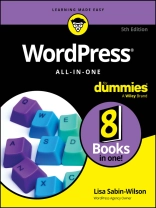The no-nonsense guide to building your own Word Press site
With the help of Word Press All-in-One For Dummies, you can get your first Word Press blog or website set up in no time. Fully updated for the latest Word Press releases, this 8-books-in-1 guide walks you through all the features of this powerful web builder. You’ll discover how to choose and customize a theme, pick the perfect web host and URL, and manage multiple websites with multiple authors. Use Word Press as a content management software (CMS) platform, work with multimedia formats, and add plugins to your site. With state-of-the-art features, Word Press has become the go-to platform for website owners and bloggers who want to be noticed. This beginner-friendly Dummies guide gives you the know-how to make Word Press work for you.
* Build a website or blog with Word Press, the leading open-source web builder
* Discover the powerful, customizable features of the latest versions of Word Press
* Allow multiple people to contribute to your site and keep your content organized
* Easily make changes and modifications with the Word Press interface
Both Word Press novices and more experienced users looking to dive into new features will love the easy-to-follow instructions and tips in Word Press All-in-One For Dummies.
表中的内容
Introduction 1
Book 1: Understanding Word Press Basics 5
Chapter 1: Exploring Basic Word Press Concepts 7
Chapter 2: Exploring the World of Open-Source Software 19
Chapter 3: Understanding Development and Release Cycles 29
Chapter 4: Meeting the Word Press Community 37
Chapter 5: Discovering Different Versions of Word Press 49
Book 2: Setting Up the Word Press Software 61
Chapter 1: Understanding the System Requirements 63
Chapter 2: Using Secure File Transfer Protocol 73
Chapter 3: Installing Word Press on Your Web Server 87
Chapter 4: Configuring Word Press for Optimum Security 103
Chapter 5: Updating Word Press 117
Chapter 6: Backing Up, Packing Up, and Moving to a New Host 127
Book 3: Exploring the Word Press Dashboard 145
Chapter 1: Logging in and Taking a Look Around 147
Chapter 2: Exploring Tools and Settings 161
Chapter 3: Managing Users and Multiple Authors 193
Chapter 4: Dealing with Comments and Spam 203
Chapter 5: Creating Categories and Tags 213
Book 4: Publishing Your Site with Word Press 223
Chapter 1: Exploring the Word Press Block Editor 225
Chapter 2: Writing Your First Post 253
Chapter 3: Creating a Static Page 265
Chapter 4: Managing Media 275
Chapter 5: Embedding Video, Audio, and Other Media 293
Book 5: Examining Social Media and SEO 325
Chapter 1: Understanding Analytics 327
Chapter 2: Monitoring Your Brand on the Word Press Dashboard 341
Chapter 3: Maximizing Your Site with Search Engine Optimization 353
Chapter 4: Exploring Popular SEO Plugins 371
Book 6: Customizing the Look of Your Site 383
Chapter 1: Finding and Installing Word Press Themes 385
Chapter 2: Exploring the Site Editor and Block Themes 403
Chapter 3: Using and Creating Block Patterns 425
Book 7: Using and Developing Plugins 439
Chapter 1: Introducing Word Press Plugins 441
Chapter 2: Installing and Managing Plugins 459
Chapter 3: Configuring and Using Plugins 475
Book 8: Running Multiple Sites with Word Press 491
Chapter 1: Using the Multisite Feature 493
Chapter 2: Setting Up and Configuring Network Features 503
Chapter 3: Becoming a Network Admin 511
Chapter 4: Managing Users and Controlling Access 531
Chapter 5: Using Network Plugins and Themes 541
Chapter 6: Using Multiple Domains within Your Network 553
Index 563
关于作者
Lisa Sabin-Wilson is the co-founder and Chief Operating Officer of Web Dev Studios, a company specializing in custom Word Press plugins, themes, and deployments. Lisa is a popular conference speaker and bestselling author of Word Press For Dummies, Word Press All-in-One For Dummies, and Word Press Web Design For Dummies.